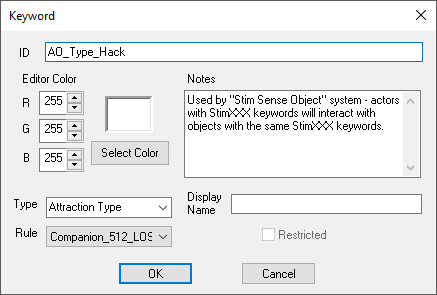Difference between revisions of "Keyword"
Jump to navigation
Jump to search
imported>Gurgate (Created page with "Category:Editor Reference Define keywords that allow you to tag associations across forms. File:Keyword.png == Types == Keywords now have a Type field that determi...") |
imported>Qazaaq |
||
| Line 2: | Line 2: | ||
Define keywords that allow you to tag associations across forms. | Define keywords that allow you to tag associations across forms. | ||
'''Papyrus:''' [[Keyword Script]] | |||
[[File:Keyword.png]] | [[File:Keyword.png]] | ||
Revision as of 02:15, 6 June 2016
Define keywords that allow you to tag associations across forms.
Papyrus: Keyword Script
Types
Keywords now have a Type field that determines the type of association this is used for.
- Attach Point: Defines a mod attachment point for an object and its Object Mod. Does not have to be visually/physically attached. You can think of it as a category or class of Object Mod. The Display Name is what will be shown at the modding workbenches as the mod category name. See Notes on the Object Mod page for information about creating new mod categories.
- Mod Association: Defines an association between a mod and its object. Create a keyword with this type, then put it in the Keywords section of the item that can be modded, and the Target Object Mod Association section of the Object Mod to link them together as a viable combo.