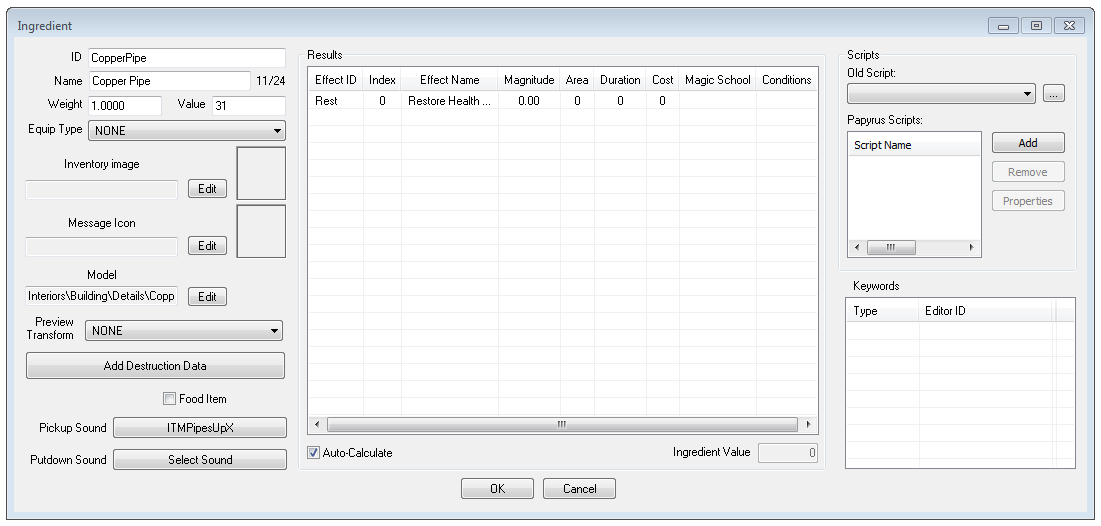Difference between revisions of "Ingredient"
Jump to navigation
Jump to search
imported>Qazaaq (added reference script) |
imported>Qazaaq (Added obsolete category) |
||
| Line 4: | Line 4: | ||
This object is depreciated, obsolete, or does not appear to be used by the game. | This object is depreciated, obsolete, or does not appear to be used by the game. | ||
Historically, [https://www.creationkit.com/index.php?title=Ingredient Alchemy Ingredients] were objects used to create potions at an ''Alchemy Lab'' in Skyrim. | |||
The [[Ingredient]] [[:Category:Object Classes|object]] is found within the [[Object Window]] under the [[:Category:Items|Items Category]]. | The [[Ingredient]] [[:Category:Object Classes|object]] is found within the [[Object Window]] under the [[:Category:Items|Items Category]]. | ||
| Line 36: | Line 37: | ||
[[Category:Object Classes]] | [[Category:Object Classes]] | ||
[[Category:Items]] | [[Category:Items]] | ||
[[Category:Obsolete]] | |||
Revision as of 18:56, 2 December 2018
Type: INGR
Papyrus: Ingredient Script, ObjectReference Script
This object is depreciated, obsolete, or does not appear to be used by the game. Historically, Alchemy Ingredients were objects used to create potions at an Alchemy Lab in Skyrim. The Ingredient object is found within the Object Window under the Items Category.
Editor Dialog
- ID: The ID, also referred to as Editor ID, is used by the Creation Kit to uniquely identify this record within a Data File.
- Name: This object's name as it will appear within user interface menus or when the player looks at it.
- Weight: The weight of this object which represents how heavy it is.
- Value: The object's value in caps which determines its worth to vendors.
- Equip Type: Used for weapons.
- Inventory Image: The Texture File to use for an inventory image. This property is depreciated, obsolete, or does not appear to be used by the game.
- Message Icon: The Texture File that will be used for this object's message icon. This property is depreciated, obsolete, or does not appear to be used by the game.
- Model: The 3D Model File that will be used when this object is placed in the game world.
- Preview Transform: A Transform applies positioning to a Model File. These may be used when previewing objects within the Creation Kit or in-game user interface menus.
- Add Destruction Data: Allows you to configure the objects destruction data with the Destructible Object Data editor.
- Food Item:
- Results:
- Pickup Sound: The Sound Descriptor played when the object is picked up.
- Putdown Sound: The Sound Descriptor played when the object is dropped.
- Scripts: Papyrus scripts may be added, removed, and their properties edited.
- Add: Adds a papyrus script to this object.
- Remove: Removes the selected papyrus script from this object.
- Properties: Shows the papyrus property editor for the selected script.
- Old Script: Used to select a script for this object. This property is depreciated, obsolete, or does not appear to be used by the game.
- Keywords: A list of Keywords that signal information to other Game Systems.
Notes
None