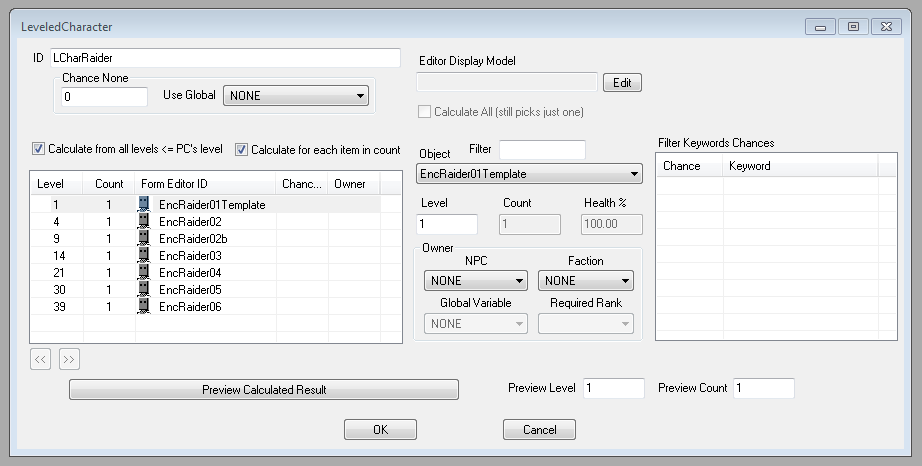Difference between revisions of "LeveledCharacter"
Jump to navigation
Jump to search
imported>Qazaaq (Moved editor dialog image.) |
imported>Qazaaq |
||
| Line 1: | Line 1: | ||
'''Type:''' <code>LVLN</code> | |||
<BR/> | |||
'''Papyrus:''' None | '''Papyrus:''' None | ||
The LeveledCharacter | The [[LeveledCharacter ]] [[:Category:Object_Classes|object]] is found within the [[Object Window]] under the [[:Category:Actor|Actor Category]]. | ||
== Editor Dialog == | == Editor Dialog == | ||
[[File:LeveledCharacter_Editor.png]] | [[File:LeveledCharacter_Editor.png]] | ||
* | *{{Template:Editor:Property:ID}} | ||
*'''Chance None:''' | *'''Chance None:''' | ||
* | *{{Template:Editor:Property:Use Global}} | ||
*'''Calculate from all levels <= PC's Level:''' | *'''Calculate from all levels <= PC's Level:''' | ||
*'''Calculate for each item in count:''' | *'''Calculate for each item in count:''' | ||
| Line 17: | Line 16: | ||
== See Also == | == See Also == | ||
*[[:Category:Actor|Actor Category]] | *[[:Category:Actor|Actor Category]] | ||
[[Category:Editor Reference]] | |||
[[Category:Object_Classes]] | |||
[[Category:Actor]] | |||
Revision as of 23:17, 29 October 2017
Type: LVLN
Papyrus: None
The LeveledCharacter object is found within the Object Window under the Actor Category.
Editor Dialog
- ID: The ID, also referred to as Editor ID, is used by the Creation Kit to uniquely identify this record within a Data File.
- Chance None:
- Use Global: Allows a Global variable to be used.
- Calculate from all levels <= PC's Level:
- Calculate for each item in count:
- Calculate All(still picks just one):