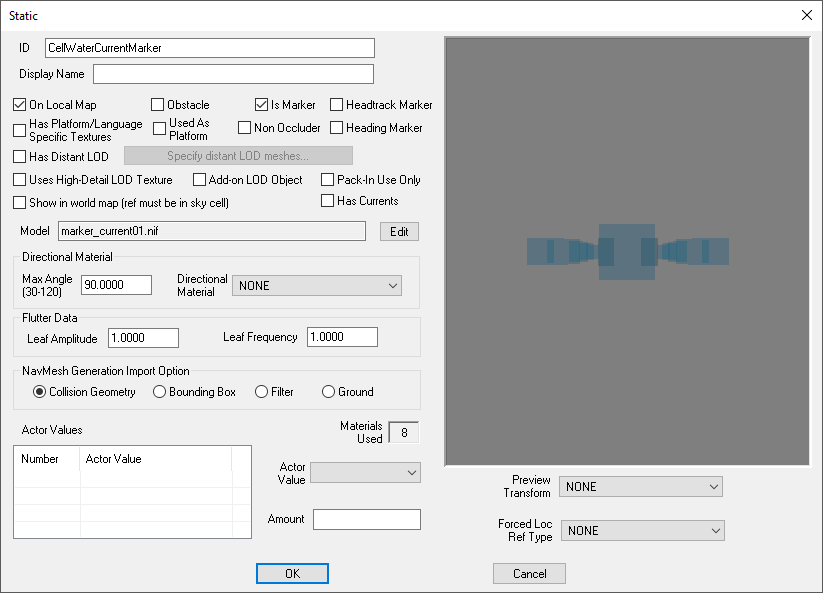Static
Jump to navigation
Jump to search
Type: STAT
Papyrus: Static Script
Statics are the base forms of simple references that are used to construct detailed environments, such as ridges, rock formations, and asphalt roads. They cannot have scripts attached and have no special functionality; they are "static" rather than dynamic.
Editor Dialog[edit | edit source]
- ID: The ID, also referred to as Editor ID, is used by the Creation Kit to uniquely identify this record within a Data File.
- Display Name: The name as it will appear in-game.
- Flags
- On Local Map: Indicates this object will appear on the PipboyMenu local map. The local map displays a top-down view of Cell geometry and all objects that have On Local Map selected.
- Obstacle: Whether the game should check these references for NAVCUT data and apply it.
- Is Marker: Whether this reference is a marker that shouldn't be rendered in-game.
- Headtrack Marker:
- Has Platform/Language Specific Textures:
- Used As Platform:
- Non Occluder:
- Heading Marker:
- Has Distant LOD:
- Uses High-Detail LOD Texture:
- Add-on LOD Object:
- Pack-In Use Only: The object is for pack-in use only.
- Show in world map: Whether references are rendered in the World Map. This only works for references that are placed in sky cells.
- Has Currents:
- Model: The 3D Model File that will be used when this object is placed in the game world.
- Directional Material: Applies a material to this object. In Skyrim, this setting was used to quickly create snow-covered variants of normal objects.
- Max Angle: Controls how much of the object is covered in the material. Values must be between 30 and 120 degrees, inclusive.
- Directional Material:
- Flutter Data:
- Leaf Amplitude:
- Leaf Frequency:
- NavMesh Generation Import Option: Controls how the Creation Kit will handle this object when automatically generating navmeshes.
- Collision Geometry: The Creation Kit will prevent the navmesh from intersecting this object's collision geometry.
- Bounding Box: The Creation Kit will prevent the navmesh from intersecting this object's bounding box.
- Filter: The Creation Kit will ignore this object, and allow the navmesh to intersect it.
- Ground: The Creation Kit will treat this object as ground, and wrap the navmesh over it.
- Actor Values: A list of Actor Values to use.
- Forced Loc Ref Type: