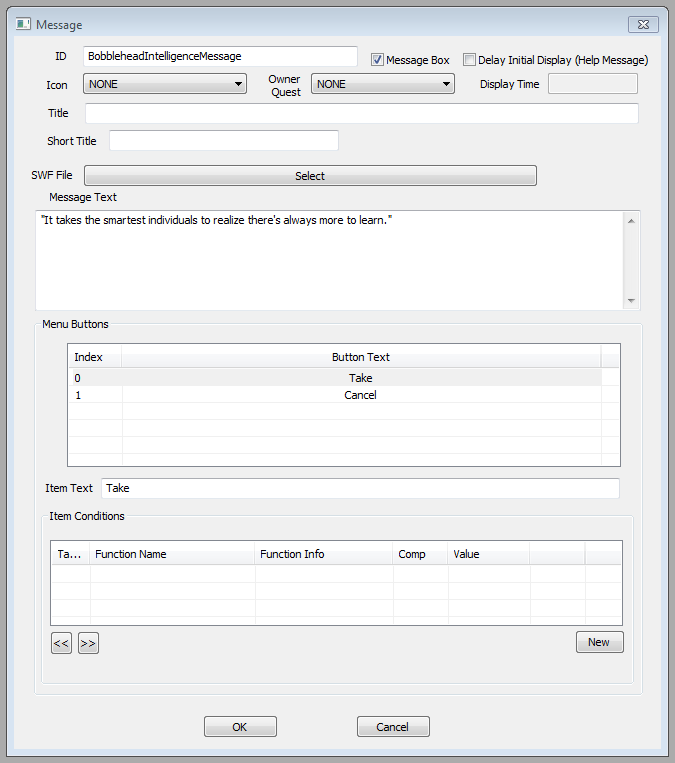Difference between revisions of "Message"
imported>Qazaaq (added to object description) |
imported>Qazaaq (added template for format notes) |
||
| Line 19: | Line 19: | ||
*'''Item Text:''' The text on the selected button. | *'''Item Text:''' The text on the selected button. | ||
*'''Item Conditions:''' A list of [[:Category:Condition Functions|conditions]] that must be satisfied for the selected button to show. | *'''Item Conditions:''' A list of [[:Category:Condition Functions|conditions]] that must be satisfied for the selected button to show. | ||
{{Template:Message Text}} | |||
== See Also == | == See Also == | ||
Revision as of 21:44, 1 October 2018
Type: MESG
Papyrus: Message Script
Messages create localizable text strings used for message boxes, notifications, text overrides and help text. The Message object is found within the Object Window under the Miscellaneous Category.
Editor Dialog
- ID: The ID, also referred to as Editor ID, is used by the Creation Kit to uniquely identify this record within a Data File.
- Icon: The Texture File that will be used for this object's icon. This property is depreciated, obsolete, or does not appear to be used by the game.
- Owner Quest: Optionally, the Quest that owns this message, if it contains Text Replacement formatting that needs to extract data from the quest.
- Title: The title of the message. For Text Overrides, fill in the Title and leave the Message Text blank.
- Swf File: The Flash File to display.
- Message Text: The body text of the message. For Notifications, fill in the Message Text and leave the Title blank.
- Message Box: When checked, the message is displayed as a dialog box that pauses the game and waits for a response. Otherwise the message will be briefly displayed at the top left of the screen.
- Display Time: The number of seconds the message will be displayed. Only applicable when the message box option is unchecked.
- Menu Buttons: A list of buttons on the message form. Right click to create a new one.
- Item Text: The text on the selected button.
- Item Conditions: A list of conditions that must be satisfied for the selected button to show.
Message Text
To designate where to put the numbers in the message in the editor, the following format is used:
%[flags][width][.precision]f
If you want the message to contain a % sign, then you must use a double % sign like so:
%%
Flags
Flags is one or more of the following characters:
| Character | Meaning | Default |
|---|---|---|
| - | Left-align the number | Right-align the number |
| + | Prefix the number with a + or - sign | Prefix only negative numbers with a - sign |
| 0 | If width is prefixed with a 0, 0s are added until the minimum width is reached. If both 0 and – flags appear, the 0 is ignored. | No padding is used |
| <Space> | Prefix the value with a space if the output value is signed and positive. This flag is ignored if both the space and + flags appear. | No space appears |
| # | Forces the number to have a decimal point. | Decimal point appears only if numbers follow it. |
Width
This is an optional number that specifies the minimum number of characters to output. This includes the sign character (+ or -) and the decimal point, if any.
Precision
This value specifies the number of digits after the decimal point. If a decimal point appears, there is always at least one digit before it. The value is rounded to the appropriate number of digits.
The default precision is 6. If precision is 0, or if the period appears without a number following it, no decimal point is printed.
Examples
Values:
5 1.1 -0.523456745
"%f" results in:
5.0 1.1 -0.523457
"%.0f" results in:
5 1 -1
"%+05f" results in:
+0005 +01.1 -0.523457
"%10.2f" results in:
5.00
1.10
-0.52