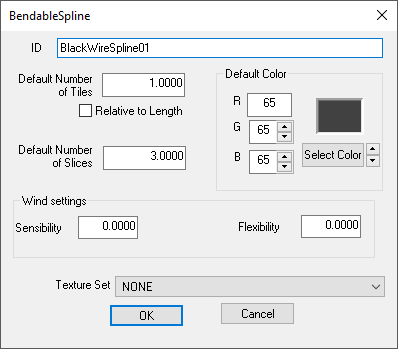Difference between revisions of "BendableSpline"
Jump to navigation
Jump to search
imported>Qazaaq (see also) |
imported>Qazaaq (added properties) |
||
| Line 12: | Line 12: | ||
**'''Relative to Length:''' | **'''Relative to Length:''' | ||
*'''Default Number of Slices:''' | *'''Default Number of Slices:''' | ||
* | *{{Template:Editor:Property:Color|property=Default Color}} This affects the color of any wires, ropes, etc.. | ||
**{{Template:Editor:Property:R}} | |||
**{{Template:Editor:Property:G}} | |||
**{{Template:Editor:Property:B}} | |||
*'''Wind Settings''' | *'''Wind Settings''' | ||
**'''Sensibility:''' | **'''Sensibility:''' | ||
Latest revision as of 21:00, 28 March 2018
Type: BNDS
Papyrus: None
Bendable splines are used by ropes, wires, and other objects: given a start point and an end point, the game will automatically create a 3D mesh representing a curved line between the two points. The BendableSpline object is found within the Object Window under the Miscellaneous Category.
Editor Dialog[edit | edit source]
- ID: The ID, also referred to as Editor ID, is used by the Creation Kit to uniquely identify this record within a Data File.
- Default Number of Tiles:
- Relative to Length:
- Default Number of Slices:
- Default Color: The default color used for this object. This affects the color of any wires, ropes, etc..
- R: The colors red channel is represented by a number between 0 and 255.
- G: The colors green channel is represented by a number between 0 and 255.
- B: The colors blue channel is represented by a number between 0 and 255.
- Wind Settings
- Sensibility:
- Flexibility:
- Texture Set: A TextureSet that can be applied to meshes generated for this bendable spline, when you want to create splines that use textures rather than solid textures. For example, RopeSpline uses the ClothRopeSpline texture set to gain a cloth texture.