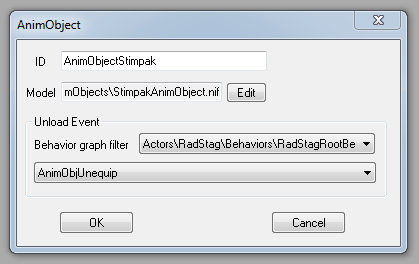Difference between revisions of "AnimObject"
Jump to navigation
Jump to search
imported>Qazaaq (Created page with "Category: Papyrus Category:Editor Reference Category:Object_Classes Category:Miscellaneous '''Papyrus:''' None =Overview= '''AnimObject'''s represent props th...") |
imported>Qazaaq |
||
| Line 1: | Line 1: | ||
[[Category:Editor Reference]] | [[Category:Editor Reference]] | ||
[[Category:Object_Classes]] | [[Category:Object_Classes]] | ||
| Line 14: | Line 13: | ||
*'''ID:''' The editor ID which is used by the Creation Kit. | *'''ID:''' The editor ID which is used by the Creation Kit. | ||
* '''Model:''' The NIF model of the object used in the animation. | * '''Model:''' The NIF model of the object used in the animation. | ||
*'''Unload Event''' The event that will be sent by the animation when the object needs to be removed. | |||
* '''Unload Event | **'''Behavior graph filter:''' | ||
== See Also == | == See Also == | ||
*[[:Category:Miscellaneous|Miscellaneous Category]] | *[[:Category:Miscellaneous|Miscellaneous Category]] | ||
Revision as of 01:19, 13 July 2016
Papyrus: None
Overview
AnimObjects represent props that will be created and used as part of an animation (typically an idle animation). For example, the hoe used in the raking idle animation is an AnimObject.
Editor Dialog
- ID: The editor ID which is used by the Creation Kit.
- Model: The NIF model of the object used in the animation.
- Unload Event The event that will be sent by the animation when the object needs to be removed.
- Behavior graph filter: