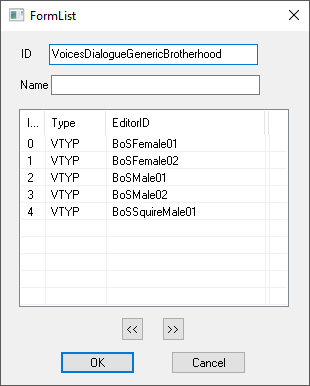Difference between revisions of "FormList"
Jump to navigation
Jump to search
imported>Qazaaq m (format) |
imported>Hitbts m (Removed unneeded heading; moved image.) |
||
| Line 4: | Line 4: | ||
'''Papyrus:''' [[FormList Script]] | '''Papyrus:''' [[FormList Script]] | ||
A FormList is an ordered list of forms; these lists can be used in a wide variety of places, such as [[conditions]]. [[Papyrus]] scripts can also add items onto the end of a FormList, making FormLists a powerful way to build systems that mods can extend. For example, the workshop menus are actually implemented as a series of FormLists that point to other FormLists, so mods can use Papyrus to add their own menus without conflicting with each other. | A FormList is an ordered list of forms; these lists can be used in a wide variety of places, such as [[conditions]]. [[Papyrus]] scripts can also add items onto the end of a FormList, making FormLists a powerful way to build systems that mods can extend. For example, the workshop menus are actually implemented as a series of FormLists that point to other FormLists, so mods can use Papyrus to add their own menus without conflicting with each other. | ||
== Editor Dialog == | |||
[[File:FormList_Editor.png]] | [[File:FormList_Editor.png]] | ||
*'''ID:''' The editor ID that this form uses in the Creation Kit. | *'''ID:''' The editor ID that this form uses in the Creation Kit. | ||
*'''Name:''' A short span of text that is only shown in the Object Window. You can use this to add a quick comment to the list explaining its purpose or where it is used. | *'''Name:''' A short span of text that is only shown in the Object Window. You can use this to add a quick comment to the list explaining its purpose or where it is used. | ||
*'''List:''' The forms in this list. You can reorder forms in the list by selecting them and using the "<<" and ">>" buttons. You can also quickly add a group of forms to the list by multi-selecting them in the Object Window, and then dragging them into the list panel in this dialog box. | *'''List:''' The forms in this list. You can reorder forms in the list by selecting them and using the "<<" and ">>" buttons. You can also quickly add a group of forms to the list by multi-selecting them in the Object Window, and then dragging them into the list panel in this dialog box. | ||
{{ClearFloats}} | |||
== See Also == | == See Also == | ||
*[[:Category:Miscellaneous|Miscellaneous Category]] | *[[:Category:Miscellaneous|Miscellaneous Category]] | ||
Revision as of 19:16, 13 July 2016
Papyrus: FormList Script
A FormList is an ordered list of forms; these lists can be used in a wide variety of places, such as conditions. Papyrus scripts can also add items onto the end of a FormList, making FormLists a powerful way to build systems that mods can extend. For example, the workshop menus are actually implemented as a series of FormLists that point to other FormLists, so mods can use Papyrus to add their own menus without conflicting with each other.
Editor Dialog
- ID: The editor ID that this form uses in the Creation Kit.
- Name: A short span of text that is only shown in the Object Window. You can use this to add a quick comment to the list explaining its purpose or where it is used.
- List: The forms in this list. You can reorder forms in the list by selecting them and using the "<<" and ">>" buttons. You can also quickly add a group of forms to the list by multi-selecting them in the Object Window, and then dragging them into the list panel in this dialog box.