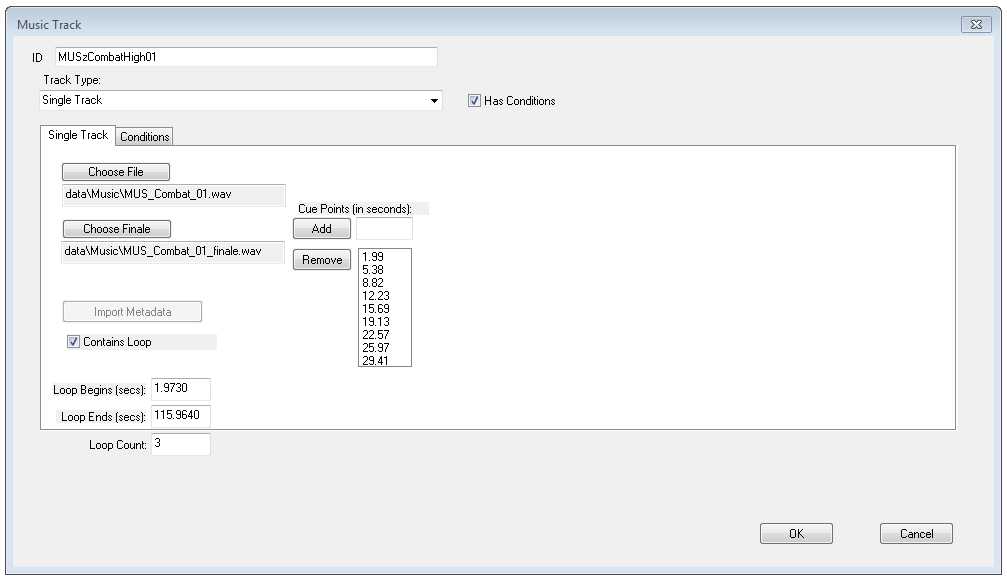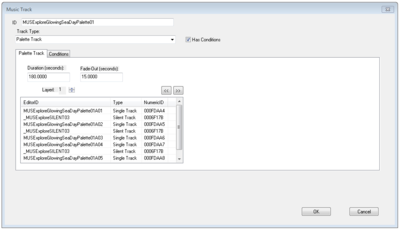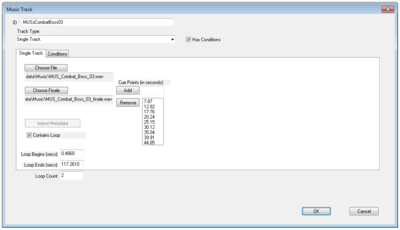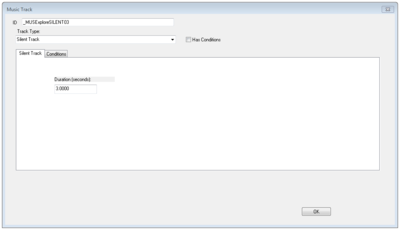Difference between revisions of "Music Track"
Jump to navigation
Jump to search
imported>Qazaaq m (headings) |
imported>Qazaaq (Added editor property fields) |
||
| Line 9: | Line 9: | ||
*{{Template:Editor:Property:ID}} | *{{Template:Editor:Property:ID}} | ||
*'''Track Type:''' There are three kinds of track types for music tracks. | *'''Track Type:''' There are three kinds of track types for music tracks. | ||
*'''Has Conditions:''' | |||
{{ClearFloats}} | {{ClearFloats}} | ||
Revision as of 02:08, 2 November 2017
Type: MUST
Papyrus: None
The Music Track object is found within the Object Window under the Audio Category.
Editor Dialog
- ID: The ID, also referred to as Editor ID, is used by the Creation Kit to uniquely identify this record within a Data File.
- Track Type: There are three kinds of track types for music tracks.
- Has Conditions:
Palette Track
- Duration (seconds):
- Fade-Out (seconds):
- Layer:
Single Track
- Choose File:
- Choose Finale:
- Cue Points (in seconds):
- Import Metadata:
- Contains Loop:
- Loop Begins (secs):
- Loop Ends (secs):
- Loop Count:
Silent Track
- Duration (seconds):