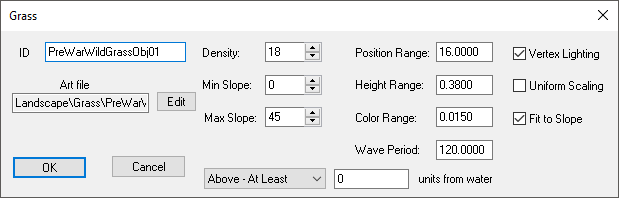Grass
Revision as of 07:37, 23 January 2018 by imported>Karea
Papyrus: None
Grass forms define different types of grass that can be automatically applied to landscapes. These forms are used by LandTextures.
Editor Dialog
- ID: The Editor ID for this object. This is a unique name used to identify the grass object within the Creation Kit
- Art File: Displays the model for this object.
- Edit: Chooses the model for this object.
- Density: Specifies the general amount that a grass object will appear on a landscape texture. Use this value in conjunction with the Position Range to determine the overall density and amount of this grass type. Range: 0 to ∞
- Min Slope: Minimum landscape terrain angle, in degrees, for which the selected grass type will appear upon. Range: 0-90
- Max Slope: Maximum landscape terrain angle, in degrees, for which the selected grass type will appear upon. Range: 0-90
- Position Range: Represents the average area, in units that a grass object takes up in the game world. In most cases, this number will differ from the raw size of the grass model. Use this in conjunction with the density setting to control how often this grass type will appear. Range: 0 to ∞
- Height Range: Specifies how much, in percent, a grass object will vary +/- from its default size. Range: -∞ to ∞
- Color Range: Specifies how much a grass object's vertex colors will be randomly modulated (darkened). The higher the number, the greater the chance and amount that grass objects of this type will be darker than the base grass object. Range: 0 to ∞
- Wave Period: Specifies the amount of time, in waves per in-game minute, that the selected grass object will complete one cycle of its wind/sway animation. Range: 0 to ∞
- Vertex Lighting: Specifies that the selected grass object will use the terrain geometry lighting normal directly below the grass object to modulate its lighting.
- Uniform Scaling: Clamps the Height Range modifier to scale all 3 axis (XYZ) of the grass object equally. Without this checkbox enabled, only the Z axis is scaled.
- Fit to Slope: Specifies that the selected grass object will align its rotational orientation to the terrain geometry delta directly below.
- Units from water: Used to control, in units, how grass placement is handled around sea level. Range: 0 to ∞
- Above - At Least: Grass will be placed only above water and only above the specified number
- Above - At Most: Grass will be placed only above water and only up to the specified number
- Below - At Least: Grass will be placed only below water and only below the specified number
- Below - At Most: Grass will be placed only below water and only down to the specified number
- Either - At Least: Grass will be placed above or below water and only above or below the positive and negative value of the specified number, respectively
- Either - At Most: Grass will be placed above or below water and only up or down to the positive and negative value of the specified number, respectively
- Either - At Most Above: Grass will be placed above or below water, and won't be placed any higher than the specified number
- Either - At Most Below: Grass will be placed above or below water, and won't be placed any lower than the specified number
- Art file: Filename for grass model. Click the Edit button to browse for .NIF file.