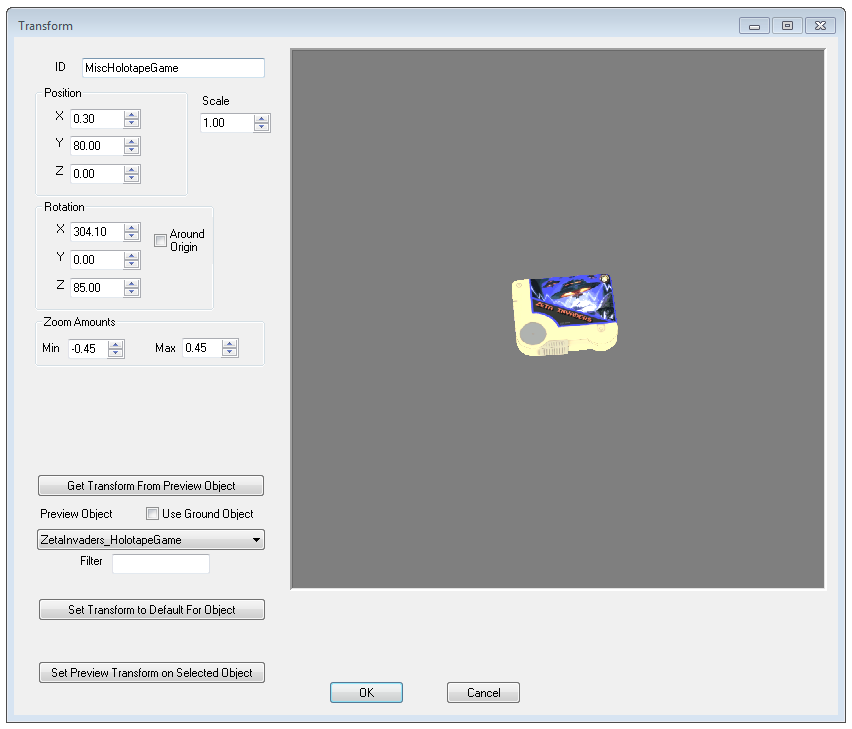Transform
Revision as of 19:15, 28 March 2018 by imported>Qazaaq (added details)
| This article has been flagged as incomplete. |
| Please help improve the wiki by learning how to contribute. |
Type: TRNS
Papyrus: None
A Transform applies positioning to a Model File. These may be used when previewing objects within the Creation Kit or in-game user interface menus. The Transform object is found within the Object Window under the Miscellaneous Category.
Editor Dialog
- ID: The ID, also referred to as Editor ID, is used by the Creation Kit to uniquely identify this record within a Data File.
- Scale:
- Position
- X:
- Y:
- Z:
- Rotation
- X:
- Y:
- Z:
- Around Origin:
- Zoom Amounts
- Min:
- Max:
- Get Transform From Preview Object:
- Preview Window
- Preview Object:
- Use Ground Object:
- Filter:
- Set Transform to Default For Object:
- Set Preview Transform on Selected Object: