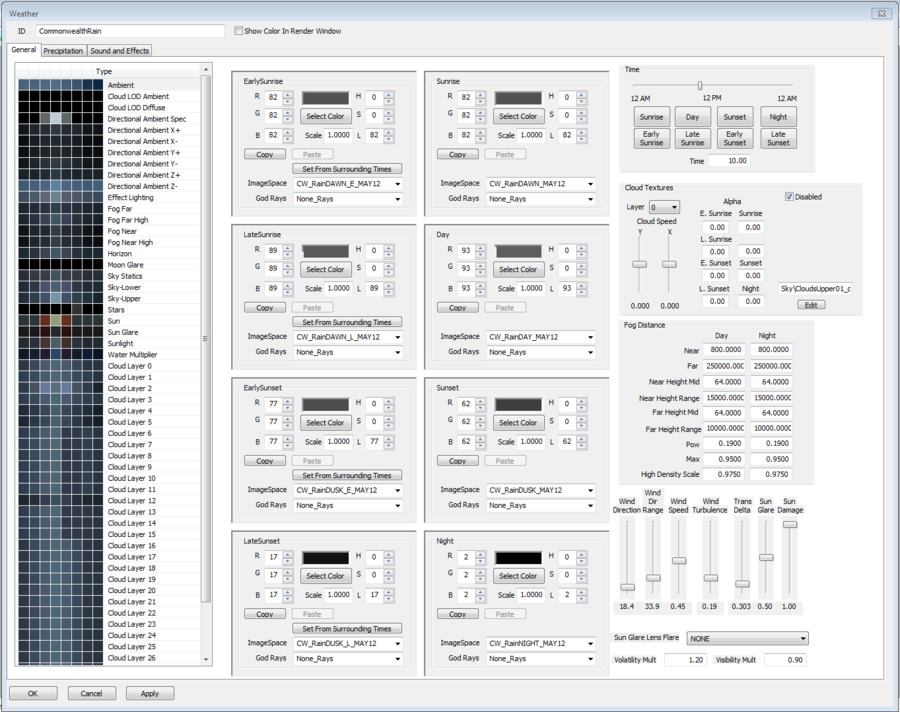Weather
Type: WTHR
Papyrus: Weather Script
Weather objects are found in the Object Window under WorldData.
To create a new Weather, right-click in the list of Weathers in the Object Window and select "new" from the popup. To create a new Weather based off an existing one, right-click the Weather you wish to use as a basis and select "duplicate". To delete an existing Weather, right-click that Weather and select delete.
Editor Dialog[edit | edit source]
- ID: The ID, also referred to as Editor ID, is used by the Creation Kit to uniquely identify this record within a Data File.
- Show Color In Render Window: