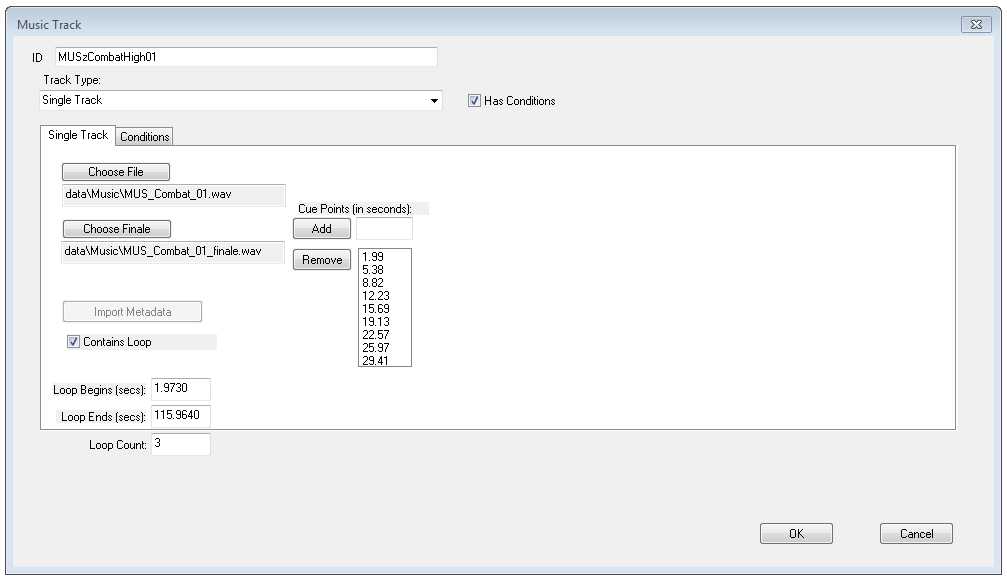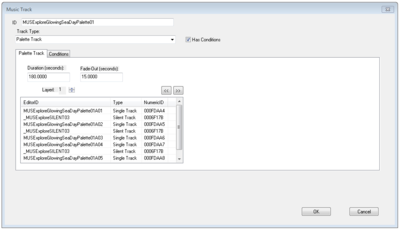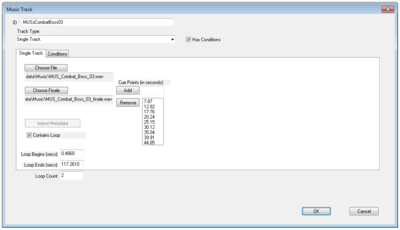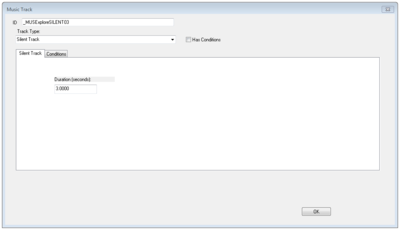Music Track
Revision as of 12:56, 8 February 2024 by Oddlittleturtle (talk | contribs) (→See Also: added notes section)
Type: MUST
Papyrus: None
The Music Track object is found within the Object Window under the Audio Category.
Editor Dialog[edit | edit source]
- ID: The ID, also referred to as Editor ID, is used by the Creation Kit to uniquely identify this record within a Data File.
- Track Type: There are three kinds of track types for music tracks.
- Has Conditions: If checked, music will only play if the conditons on the Conditions Tab are met.
Palette Track[edit | edit source]
- Duration (seconds):
- Fade-Out (seconds):
- Layer:
Single Track[edit | edit source]
- Choose File: The music track.
- Choose Finale:
- Cue Points (in seconds):
- Import Metadata:
- Contains Loop:
- Loop Begins (secs):
- Loop Ends (secs):
- Loop Count:
Silent Track[edit | edit source]
- Duration (seconds):
Notes[edit | edit source]
- It is a good modding practice to add new music tracks using your own prefix or the mod file name rather than use the default directory. Example: Data\Sound\Music\MyCoolModPrefix\_shared\Explore_01.wav