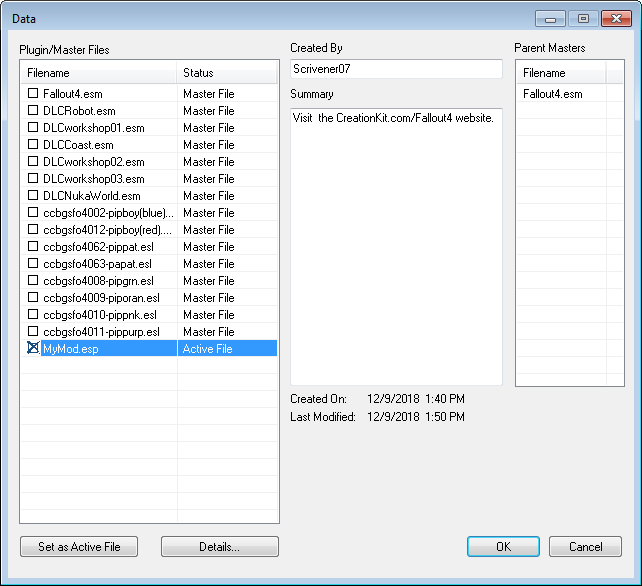Data Window
Revision as of 16:18, 9 December 2018 by imported>Qazaaq (Created page with "The Data Window allows the Creation Kit to load Data Files and editor their meta data. The window can be found under the title bar menu, <code>File -> Data...</cod...")
The Data Window allows the Creation Kit to load Data Files and editor their meta data.
The window can be found under the title bar menu, File -> Data....
Editor Window
- Plugin/Master Files: A list of Data Files found in the data folder.
- Set as Active File: Sets the selected plugins Status to Active.
- Details...: Opens the File Details window.
- Created By: The author's name.
- Summary: A summary description of this Data File.
- Created On: The date & time this file was created on the file system.
- Last Modified: The date & time this file was last modified on the file system.
- Parent Masters: A list of master Data Files for the selected plugin.
- OK: Pressing ok will reload the entire editor with the selected Data Files and their masters.
- Cancel: Closes this window.