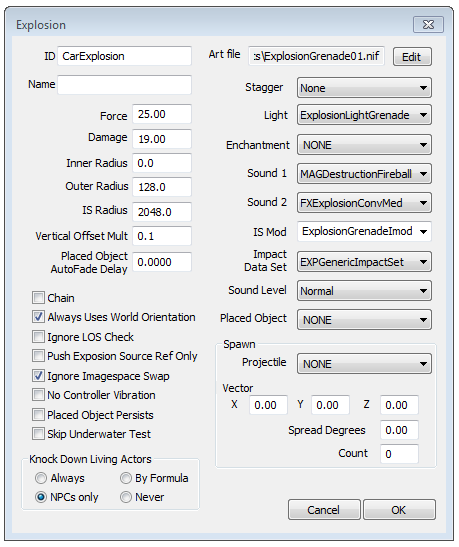Difference between revisions of "Explosion"
Jump to navigation
Jump to search
imported>Qazaaq (added details) |
imported>Qazaaq m (fixed link) |
||
| Line 10: | Line 10: | ||
*{{Template:Editor:Property:ID}} | *{{Template:Editor:Property:ID}} | ||
*{{Template:Editor:Property:Name}} | *{{Template:Editor:Property:Name}} | ||
*'''Force:''' The amount of force applied to havok enabled objects. Force will also affect ragdolled [[ | *'''Force:''' The amount of force applied to havok enabled objects. Force will also affect ragdolled [[Actor]]s. | ||
*'''Damage:''' The amount of damage applied by this explosion. | *'''Damage:''' The amount of damage applied by this explosion. | ||
*'''Inner Radius:''' Defines the radius of this explosion's effects which include the [[Light]], [[Impact Data Set]], and [[Sound]]s. | *'''Inner Radius:''' Defines the radius of this explosion's effects which include the [[Light]], [[Impact Data Set]], and [[Sound]]s. | ||
Revision as of 00:58, 6 May 2018
| This article has been flagged as incomplete. |
| Please help improve the wiki by learning how to contribute. |
Type: EXPL
Papyrus: Explosion Script
The Explosion object is found within the Object Window under the SpecialEffect Category.
Editor Dialog
- ID: The ID, also referred to as Editor ID, is used by the Creation Kit to uniquely identify this record within a Data File.
- Name: This object's name as it will appear within user interface menus or when the player looks at it.
- Force: The amount of force applied to havok enabled objects. Force will also affect ragdolled Actors.
- Damage: The amount of damage applied by this explosion.
- Inner Radius: Defines the radius of this explosion's effects which include the Light, Impact Data Set, and Sounds.
- Outer Radius: Defines the radius of damage caused, Enchantment effects, and objects affected by the explosion's force.
- IS Radius: Defines the radius in which an Imagespace Modifier is applied.
- Vertical Offset Mult:
- Placed Object AutoFade Delay:
- Flags
- Chain:
- Always Uses World Orientation: Explosion effects are oriented upward.
- Ignore LOS Check:
- Push Explosion Source Ref Only:
- Ignore Imagespace Swap:
- No Controller Vibration:
- Placed Object Persists:
- Skip Underwater Test:
- Knock Down Living Actors
- Always:
- By Formula:
- NPCs only:
- Never:
- Art File: The Model File file to be used.
- Stagger: The stagger type to apply to an Actor.
- Small
- Medium
- Large
- Extra Large
- Light: The Light to use.
- Enchantment: The Enchantment to use.
- Sound 1:
- Sound 2:
- IS Mod:
- Impact Data Set:
- Sound Level:
- Placed Object:
- Spawn
- Projectile: The Projectile to use.
- Vector
- X:
- Y:
- Z:
- Spread Degrees:
- Count: