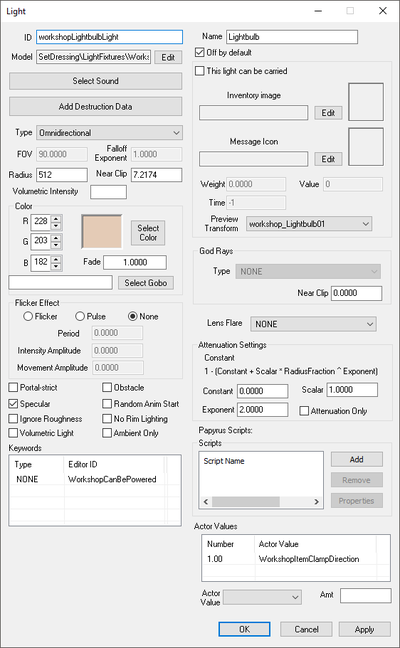Difference between revisions of "Light"
Jump to navigation
Jump to search
imported>Qazaaq |
imported>Hitbts m (case-sensitivity fix) |
||
| Line 66: | Line 66: | ||
**'''Attenuation Only:''' | **'''Attenuation Only:''' | ||
<br/> | <br/> | ||
*'''Papyrus Scripts:''' [[Papyrus]] scripts to be attached to references. These should extend [[ObjectReference | *'''Papyrus Scripts:''' [[Papyrus]] scripts to be attached to references. These should extend [[ObjectReference Script|ObjectReference]], not [[Light Script|Light]]. | ||
*'''Actor Values:''' | *'''Actor Values:''' | ||
Revision as of 00:53, 14 July 2016
Papyrus: Light Script
A Light form represents a light source. These can be: placeable objects, like some of the workshop lights; inventory items, like the torches in Skyrim; or invisible light emitters placed in the Creation Kit.
Editor Dialog
- ID: The editor ID that this form uses in the Creation Kit.
- Name: The name shown for this object when it is displayed in an in-game UI.
- Model: The 3D model that this light uses. Lights do not require a 3D model.
- Off by default: Indicates whether the emitter actually casts light by default.
- Sound:
- Add Destruction Data:
- Type: The type of light.
- NonShadow Box:
- NonShadow Spotlight:
- Omnidirectional: This emitter casts light in all directions, and does not cast shadows.
- Shadow Hemisphere: This emitter casts light in all directions, but only casts shadows in a hemisphere.
- Shadow Omnidirectional: This emitter casts light and shadows in all directions.
- Shadow Spotlight: This emitter casts light and shadows in a cone.
- FOV: The light's "wideness," used by hemisphere and spotlights.
- Falloff Exponent:
- Radius: The default radius for the light. Individual references can have their radii changed in the Creation Kit.
- Near Clip:
- Volumetric Intensity:
- Color: The color of the light cast by this emitter.
- Fade: The intensity of the light; this is somewhat like a brightness value.
- Gobo: A texture file through which the light will be filtered. See Wikipedia for information on how this works.
- Flicker Effect: These options can add a flickering or pulsing effect to the light.
- Flicker: If selected, the light's brightness will fluctuate in an unpredictable manner.
- Pulse: If selected, the light's brightness will fluctuate in a regular pattern.
- None: If selected, the light's brightness will remain constant.
- Period:
- Intensity Amplitude:
- Movement Amplitude:
- Flags:
- Portal-strict:
- Obstacle: Whether the game should check the light's model for NAVCUT data and apply it.
- Specular:
- Random Anim Start:
- Ignore Roughness:
- No Rim Lighting:
- Volumetric Light:
- Ambient Only:
- Keywords: A list of keywords that signal information to other game systems.
- This light can be carried: If checked, the light can be held by NPCs and stored in containers. The data in this section pertains to how the light is treated as an item.
- Inventory image: Not used.
- Message Icon: Not used.
- Weight: The light's weight as an item.
- Value: The light's value as an item.
- Time: The amount of time that this emitter remains lit. In Skyrim, this was used to limit the duration a torch remained lit.
- Preview Transform: A Transform applied to this light when its model is shown in the inventory menus.
- God Rays:
- Near Clip:
- Lens Flare:
- Attenuation Settings:
- Constant:
- Scalar:
- Exponent:
- Attenuation Only:
- Papyrus Scripts: Papyrus scripts to be attached to references. These should extend ObjectReference, not Light.
- Actor Values:
Notes
- The engine treats Shadow Omnidirectional lights as two Shadow Hemisphere lights stitched together; these emitters may have a visible "seam" of light that cuts through the shadows. Try to place these lights to cover up that seam.
- As with any ObjectReference base form, lights can be spawned at run-time by Papyrus scripts. However, it is impossible to set the fade (brightness) or radius of a created light.