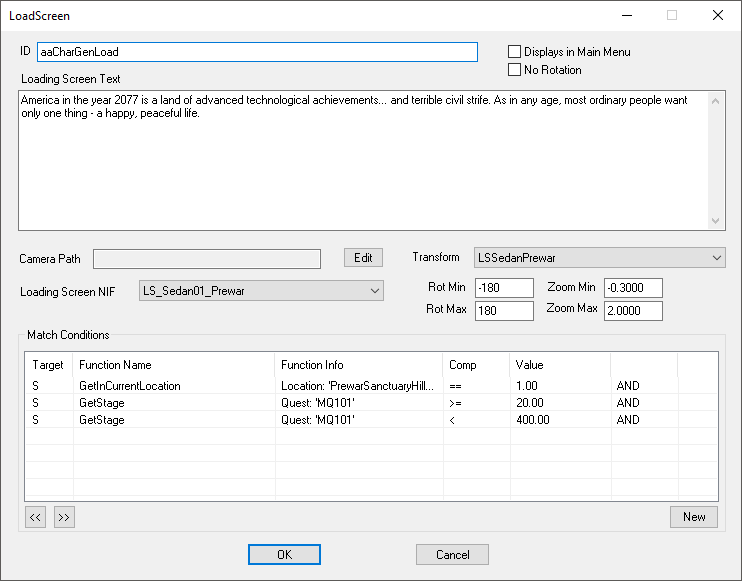LoadScreen
Revision as of 01:45, 13 July 2016 by imported>Hitbts (Page created.)
Papyrus: None
LoadScreen forms define the loading screens used by the game. Each is a pair of a 3D model and a description.
Editor Dialog
- ID: The editor ID that this form uses in the Creation Kit.
- Displays in Main Menu:
- No Rotation: If checked, the player won't be allowed to rotate the model while it is displayed.
- Loading Screen Text: The blurb associated with the loading screen; it will be shown in the lower-left corner. Yes, the Creation Kit gives you space to write a full-length essay. No, you probably shouldn't.
- Model
- Camera Path:
- Loading Screen NIF: The Static whose 3D model will be used for this loading screen.
- Transform:
- Constraints: The Rot Min, Rot Max, Zoom Min, and Zoom Max values limit how the player can zoom and rotate the model.
- Match Conditions: The loading screen will can be displayed if these conditions are met.