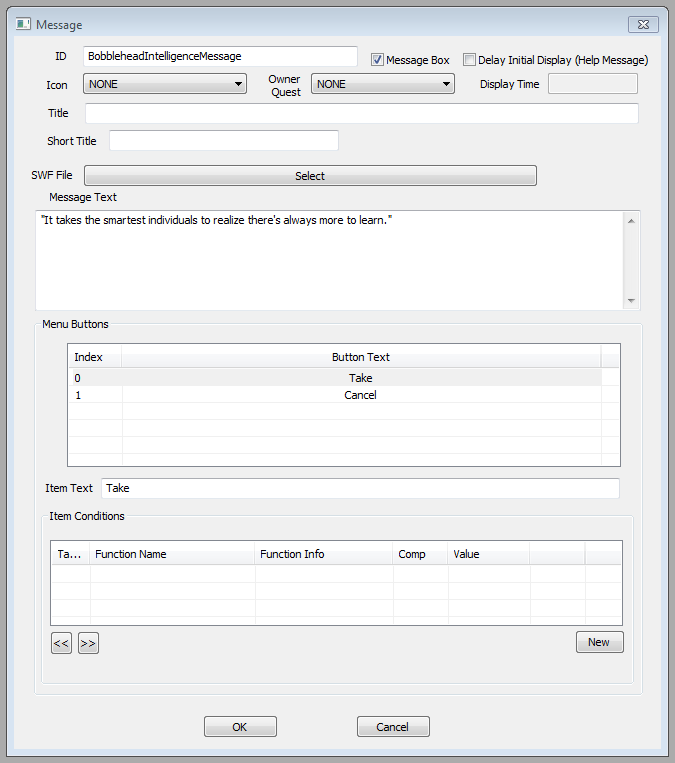Difference between revisions of "Message"
Jump to navigation
Jump to search
imported>Hitbts m (Removed unneeded heading; moved image.) |
imported>Qazaaq (added category) |
||
| Line 1: | Line 1: | ||
'''Papyrus:''' [[Message Script]] | '''Papyrus:''' [[Message Script]] | ||
| Line 22: | Line 19: | ||
== See Also == | == See Also == | ||
*[[:Category:Miscellaneous|Miscellaneous Category]] | *[[:Category:Miscellaneous|Miscellaneous Category]] | ||
[[Category:Editor Reference]] | |||
[[Category:Object_Classes]] | |||
[[Category:Miscellaneous]] | |||
[[Category:User Interface]] | |||
Revision as of 21:40, 11 February 2018
Papyrus: Message Script
Messages create localizable text strings used for message boxes, notifications, text overrides and help text.
Editor Dialog
- ID: The editor ID which is used by the Creation Kit.
- Icon:
- Owner Quest: Optionally, the Quest that owns this message, if it contains Text Replacement formatting that needs to extract data from the quest.
- Title: The title of the message. For Text Overrides, fill in the Title and leave the Message Text blank.
- Swf File:
- Message Text: The body text of the message. For Notifications, fill in the Message Text and leave the Title blank.
- Message Box: When checked, the message is displayed as a dialog box that pauses the game and waits for a response. Otherwise the message will be briefly displayed at the top left of the screen.
- Display Time: The number of seconds the message will be displayed. Only applicable when the message box option is unchecked.
- Menu Buttons: A list of buttons on the message form. Right click to create a new one.
- Item Text: The text on the selected button.
- Item Conditions: A list of conditions that must be satisfied for the selected button to show.