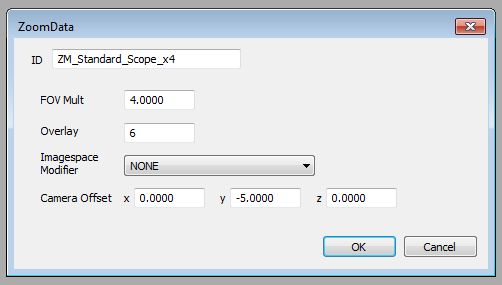Difference between revisions of "ZoomData"
Jump to navigation
Jump to search
imported>Qazaaq (Added ZoomData editor object.) |
Scrivener07 (talk | contribs) m (Remove rogue bullet point.) |
||
| (One intermediate revision by the same user not shown) | |||
| Line 1: | Line 1: | ||
[[Category:Editor Reference]] | [[Category:Editor Reference]] | ||
[[Category: | [[Category:Object Classes]] | ||
[[Category:Miscellaneous]] | [[Category:Miscellaneous]] | ||
'''Type:''' <code>ZOOM</code> | |||
<BR/> | |||
'''Papyrus:''' None | '''Papyrus:''' None | ||
The ZoomData object is used by [[Weapon]]s and [[Object Mod]]s to define how a | The [[ZoomData]] object is used by [[Weapon]]s and [[Object Mod]]s to define how a [[Weapon]] should appear while looking through scopes and sights. | ||
== Editor Dialog == | == Editor Dialog == | ||
[[File:ZoomData_Editor.png|right]] | [[File:ZoomData_Editor.png|right]] | ||
* | *{{Template:Editor:Property:ID}} | ||
*'''FOV Mult:''' The field of view multiplier to apply while zoomed. | *'''FOV Mult:''' The field of view multiplier to apply while zoomed. | ||
*'''Overlay:''' The crosshair overlay art to apply while zoomed. | *'''Overlay:''' The crosshair overlay art to apply while zoomed. | ||
Latest revision as of 20:00, 27 February 2023
Type: ZOOM
Papyrus: None
The ZoomData object is used by Weapons and Object Mods to define how a Weapon should appear while looking through scopes and sights.
Editor Dialog[edit | edit source]
- ID: The ID, also referred to as Editor ID, is used by the Creation Kit to uniquely identify this record within a Data File.
- FOV Mult: The field of view multiplier to apply while zoomed.
- Overlay: The crosshair overlay art to apply while zoomed.
- Imagespace Modifier: The ImagespaceModifier to apply while zoomed.
- Camera Offset
- x: The camera offset on the X axis to apply while zoomed.
- y: The camera offset on the Y axis to apply while zoomed.
- z: The camera offset on the Z axis to apply while zoomed.