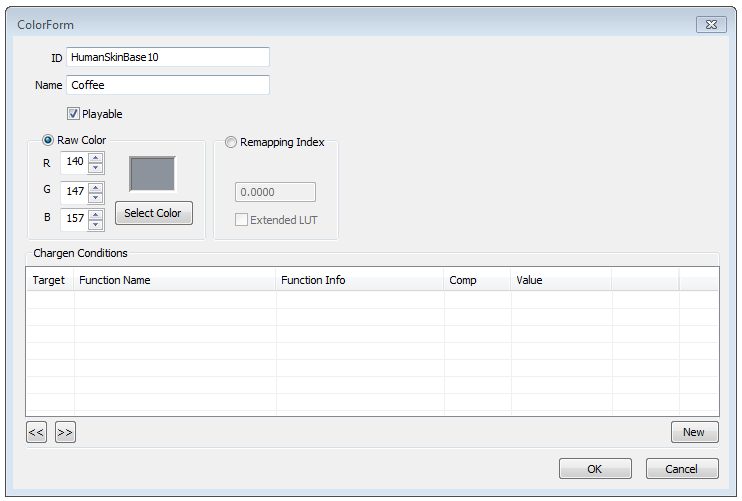Difference between revisions of "ColorForm"
Jump to navigation
Jump to search
imported>Hitbts (I don't wanna be nitpicky but that seems excessive. Pretty standard for wikis to lead with an unsectioned summary, with TOC/headings after. Feel free to head to my Talk page if you think we should figure this out more tho.) |
imported>Qazaaq (The editor dialogue image is from SKYRIM! Marked as inaccurate.) |
||
| (2 intermediate revisions by 2 users not shown) | |||
| Line 1: | Line 1: | ||
{{Template:Inaccurate Article}} | |||
'''Type:''' <code>CLFM</code> | |||
<BR/> | |||
'''Papyrus:''' None | '''Papyrus:''' None | ||
A [[ColorForm]] defines reusable colors that can be cited by other forms. For example, the list of skin colors available in chargen is a list of ColorForms. | |||
The [[ColorForm]] [[:Category:Object Classes|object]] is found within the [[Object Window]] under the [[:Category:Miscellaneous|Miscellaneous Category]]. | |||
[[ | |||
== Editor Dialog == | == Editor Dialog == | ||
* | [[File:ColorForm_Editor.png|right]] | ||
* | *{{Template:Editor:Property:ID}} | ||
* | *{{Template:Editor:Property:Name}} This name is displayed when this color is offered for the player's use. | ||
* | *{{Template:Editor:Property:Playable}} | ||
*{{Template:Editor:Property:Color|property=Raw Color}} | |||
**{{Template:Editor:Property:R}} | |||
**{{Template:Editor:Property:G}} | |||
**{{Template:Editor:Property:B}} | |||
*'''Remapping Index:''' | *'''Remapping Index:''' | ||
**'''Extended LUT:''' | **'''Extended LUT:''' | ||
*'''Chargen Conditions:''' | |||
{{ClearFloats}} | |||
== Notes == | == Notes == | ||
| Line 21: | Line 26: | ||
== See Also == | == See Also == | ||
*[[:Category:Miscellaneous|Miscellaneous Category]] | *[[:Category:Miscellaneous|Miscellaneous Category]] | ||
[[Category:Editor Reference]] | |||
[[Category:Object Classes]] | |||
[[Category:Miscellaneous]] | |||
Latest revision as of 21:38, 28 March 2018
| This article has been flagged as inaccurate. |
| Please help improve the wiki by learning how to contribute. |
Type: CLFM
Papyrus: None
A ColorForm defines reusable colors that can be cited by other forms. For example, the list of skin colors available in chargen is a list of ColorForms. The ColorForm object is found within the Object Window under the Miscellaneous Category.
Editor Dialog[edit | edit source]
- ID: The ID, also referred to as Editor ID, is used by the Creation Kit to uniquely identify this record within a Data File.
- Name: This object's name as it will appear within user interface menus or when the player looks at it. This name is displayed when this color is offered for the player's use.
- Playable: If checked, this object will be usable by the player. The object may be visible in user interface menus or usable when encountered within the game world.
- Raw Color: The default color used for this object.
- R: The colors red channel is represented by a number between 0 and 255.
- G: The colors green channel is represented by a number between 0 and 255.
- B: The colors blue channel is represented by a number between 0 and 255.
- Remapping Index:
- Extended LUT:
- Chargen Conditions:
Notes[edit | edit source]
- The "raw color" doesn't always represent what you'll see in-game; it may be blended with a texture's hue, or colors from other sources. To give one example, skin options available in chargen are actually defined as a range of shades from "unnaturally pale peach" to "literally blue;" in-game, they mix with the textures to form shades from white skin to brown.