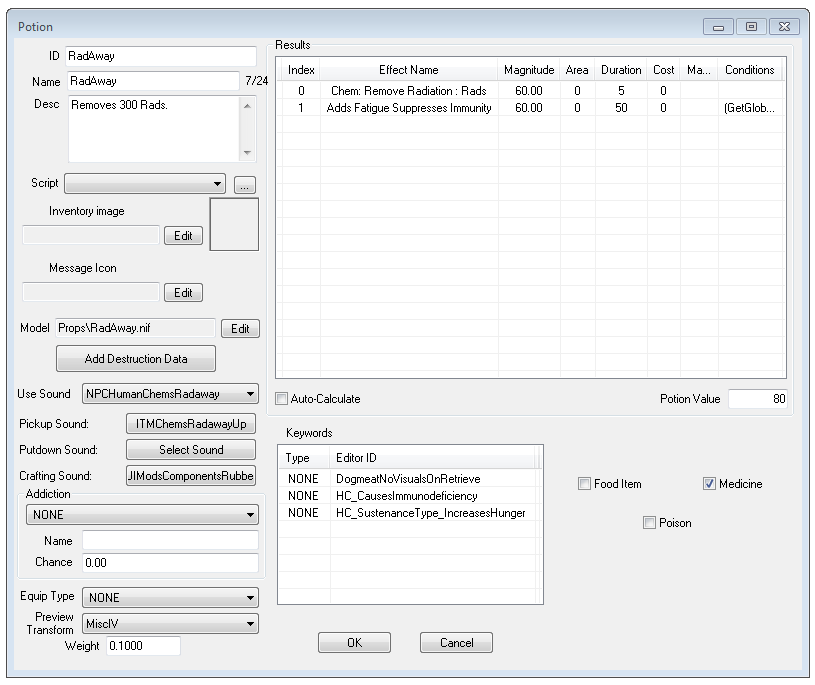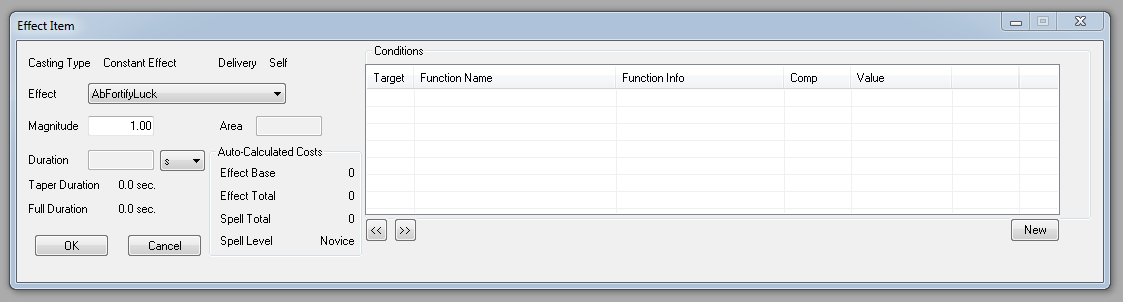Difference between revisions of "Potion"
Jump to navigation
Jump to search
imported>Qazaaq (Added editor object) |
imported>Qazaaq m (wording) |
||
| (5 intermediate revisions by the same user not shown) | |||
| Line 3: | Line 3: | ||
'''Papyrus:''' [[Potion Script]] | '''Papyrus:''' [[Potion Script]] | ||
A potion is a collection of [[Magic Effect]]s which are applied | A potion is a collection of [[Magic Effect]]s which are applied to an [[Actor]] when consumed. | ||
== Editor Dialog == | == Editor Dialog == | ||
[[File:Potion_Editor.png]] | [[File:Potion_Editor.png]] | ||
* | *{{Template:Editor:Property:ID}} | ||
* | *{{Template:Editor:Property:Name}} | ||
* | *{{Template:Editor:Property:Desc}} | ||
* | *{{Template:Editor:Property:Old Script|property=Script}} | ||
* | *{{Template:Editor:Property:Inventory Image}} | ||
* | *{{Template:Editor:Property:Message Icon}} | ||
* | *{{Template:Editor:Property:Model}} | ||
* | *{{Template:Editor:Property:Add Destruction Data}} | ||
* | *{{Template:Editor:Property:Use Sound}} | ||
* | *{{Template:Editor:Property:Pickup Sound}} | ||
* | *{{Template:Editor:Property:Putdown Sound}} | ||
* | *{{Template:Editor:Property:Crafting Sound}} | ||
*'''Addiction:''' The [[Spell]] to apply when this potion has become addicting. | *'''Addiction:''' The [[Spell]] to apply when this potion has become addicting. | ||
**'''Name:''' | **'''Name:''' | ||
**'''Chance:''' | **'''Chance:''' | ||
* | *{{Template:Editor:Property:Equip Type}} | ||
* | *{{Template:Editor:Property:Preview Transform}} | ||
*'''Weight:''' The weight of this object which represents how heavy it is. | *'''Weight:''' The weight of this object which represents how heavy it is. | ||
*'''Results:''' | *'''Results:''' | ||
* | *{{Template:Editor:Property:Keywords}} | ||
*'''Flags''' | *'''Flags''' | ||
**'''Food Item:''' Food items must always be tagged as a ''Food Item''. | **'''Food Item:''' Food items must always be tagged as a ''Food Item''. | ||
**'''Medicine:''' Aid items can be left untagged, or tagged ''Medicine''. | **'''Medicine:''' Aid items can be left untagged, or tagged ''Medicine''. | ||
**'''Poison:''' Poison items can be left untagged, or tagged ''Poison''. | **'''Poison:''' Poison items can be left untagged, or tagged ''Poison''. | ||
{{Template:Effect Item}} | |||
== Notes == | == Notes == | ||
| Line 42: | Line 44: | ||
[[Category:Editor Reference]] | [[Category:Editor Reference]] | ||
[[Category: | [[Category:Object Classes]] | ||
[[Category:Magic]] | [[Category:Magic]] | ||
Latest revision as of 10:35, 3 September 2019
Type: ALCH
Papyrus: Potion Script
A potion is a collection of Magic Effects which are applied to an Actor when consumed.
Editor Dialog[edit | edit source]
- ID: The ID, also referred to as Editor ID, is used by the Creation Kit to uniquely identify this record within a Data File.
- Name: This object's name as it will appear within user interface menus or when the player looks at it.
- Desc: The object's description as it will appear within user interface menus.
- Script: Used to select a script for this object. This property is depreciated, obsolete, or does not appear to be used by the game.
- Inventory Image: The Texture File to use for an inventory image. This property is depreciated, obsolete, or does not appear to be used by the game.
- Message Icon: The Texture File that will be used for this object's message icon. This property is depreciated, obsolete, or does not appear to be used by the game.
- Model: The 3D Model File that will be used when this object is placed in the game world.
- Add Destruction Data: Allows you to configure the objects destruction data with the Destructible Object Data editor.
- Use Sound: The Sound Descriptor played when the object is used or consumed.
- Pickup Sound: The Sound Descriptor played when the object is picked up.
- Putdown Sound: The Sound Descriptor played when the object is dropped.
- Crafting Sound: The Sound Descriptor played when the object is crafted.
- Addiction: The Spell to apply when this potion has become addicting.
- Name:
- Chance:
- Equip Type: Used for weapons.
- Preview Transform: A Transform applies positioning to a Model File. These may be used when previewing objects within the Creation Kit or in-game user interface menus.
- Weight: The weight of this object which represents how heavy it is.
- Results:
- Keywords: A list of Keywords that signal information to other Game Systems.
- Flags
- Food Item: Food items must always be tagged as a Food Item.
- Medicine: Aid items can be left untagged, or tagged Medicine.
- Poison: Poison items can be left untagged, or tagged Poison.
Effect Item[edit source]
An Effect Item is an entry in a collection of Magic Effects.
- Casting Type: Determined by the parent object this Effect Item applies to.
- Delivery: Restricts the type of Magic Effect that may be used.
- Effect: The Magic Effect to use.
- Magnitude: The 'strength' of the effect.
- Area: The radius of the effect in feet.
- Duration: The duration of the effect. Duration is never applied to 'constant effects'.
- s: The duration will represent the time in seconds.
- m: The duration will represent the time in minutes.
- h: The duration will represent the time in hours.
- d: The duration will represent the time in days.
- Taper Duration: The value is automatically calculated.
- Full Duration: The value is automatically calculated.
- Auto-Calculated Costs
- Effect Base: The value is automatically calculated.
- Effect Total: The value is automatically calculated.
- Spell Total: The value is automatically calculated.
- Spell Level: The value is automatically calculated.
- Conditions
- <<: Moves the selected entry toward the top of the list.
- >>: Moves the selected entry toward the bottom of the list.
- New: Adds a new entry to the list.
Notes[edit | edit source]
None