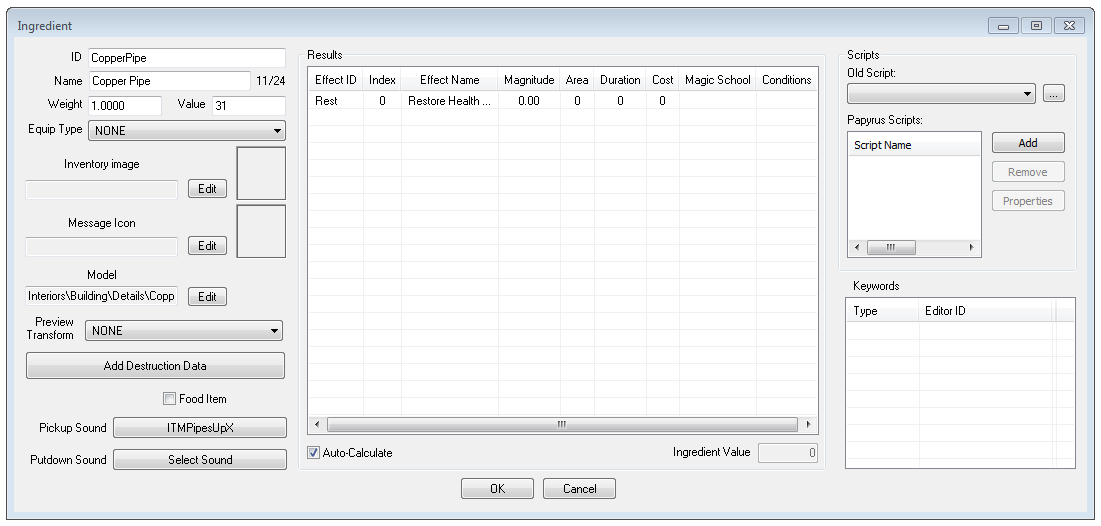Difference between revisions of "Ingredient"
Jump to navigation
Jump to search
imported>Qazaaq (Added editor object) |
imported>Qazaaq (added template property) |
||
| Line 22: | Line 22: | ||
*{{Template:Editor:Property:Putdown Sound}} | *{{Template:Editor:Property:Putdown Sound}} | ||
*{{Template:Editor:Property:Papyrus Script}} | *{{Template:Editor:Property:Papyrus Script}} | ||
** | **{{Template:Editor:Property:Old Script}} | ||
*{{Template:Editor:Property:Keywords}} | *{{Template:Editor:Property:Keywords}} | ||
Revision as of 18:40, 28 October 2017
Type: INGR
Papyrus: Ingredient Script
The Ingredient object is found within the Object Window under the Items Category.
Editor Dialog
- ID: The ID, also referred to as Editor ID, is used by the Creation Kit to uniquely identify this record within a Data File.
- Name: This object's name as it will appear within user interface menus or when the player looks at it.
- Weight: The weight of this object which represents how heavy it is.
- Value: The object's value in caps which determines its worth to vendors.
- Equip Type: Used for weapons.
- Inventory Image: The Texture File to use for an inventory image. This property is depreciated, obsolete, or does not appear to be used by the game.
- Message Icon: The Texture File that will be used for this object's message icon. This property is depreciated, obsolete, or does not appear to be used by the game.
- Model: The 3D Model File that will be used when this object is placed in the game world.
- Preview Transform: A Transform applies positioning to a Model File. These may be used when previewing objects within the Creation Kit or in-game user interface menus.
- Add Destruction Data: Allows you to configure the objects destruction data with the Destructible Object Data editor.
- Food Item:
- Results:
- Pickup Sound: The Sound Descriptor played when the object is picked up.
- Putdown Sound: The Sound Descriptor played when the object is dropped.
- Scripts: Papyrus scripts may be added, removed, and their properties edited.
- Add: Adds a papyrus script to this object.
- Remove: Removes the selected papyrus script from this object.
- Properties: Shows the papyrus property editor for the selected script.
- Old Script: Used to select a script for this object. This property is depreciated, obsolete, or does not appear to be used by the game.
- Keywords: A list of Keywords that signal information to other Game Systems.
Notes
None