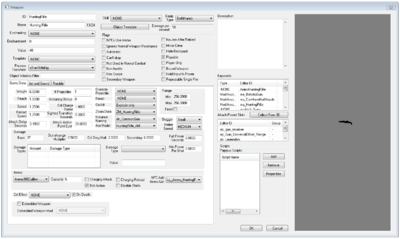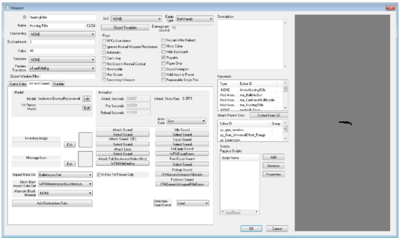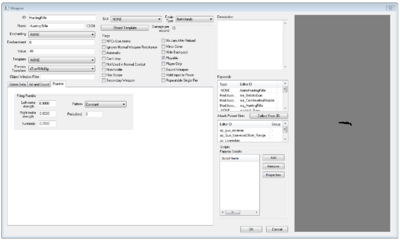Difference between revisions of "Weapon"
Jump to navigation
Jump to search
imported>Craddok |
imported>Qazaaq (Added property description) |
||
| Line 1: | Line 1: | ||
'''Type:''' <code>WEAP</code> | '''Type:''' <code>WEAP</code> | ||
<BR/> | <BR/> | ||
'''Papyrus:''' [[Weapon Script]] | '''Papyrus:''' [[Weapon Script]], [[ObjectReference Script]] | ||
The [[Weapon]] [[:Category:Object_Classes|object]] is found within the [[Object Window]] under the [[:Category:Items|Items Category]]. | The [[Weapon]] [[:Category:Object_Classes|object]] is found within the [[Object Window]] under the [[:Category:Items|Items Category]]. | ||
| Line 16: | Line 16: | ||
*{{Template:Editor:Property:Object Window Filter}} | *{{Template:Editor:Property:Object Window Filter}} | ||
*'''Skill:''' | *'''Skill:''' | ||
* | *{{Template:Editor:Property:Equip Type}} | ||
*'''Object Template:''' | *'''Object Template:''' | ||
*'''Damage per second:''' | *'''Damage per second:''' | ||
| Line 58: | Line 58: | ||
*'''On Hit:''' | *'''On Hit:''' | ||
*'''Zoom Data:''' | *'''Zoom Data:''' | ||
* | *{{Template:Editor:Property:Instance Naming}} | ||
*'''Aim Model:''' The [[AimModel]] object used by this weapon. | *'''Aim Model:''' The [[AimModel]] object used by this weapon. | ||
*'''Stagger:''' | *'''Stagger:''' | ||
Revision as of 12:08, 30 September 2018
Type: WEAP
Papyrus: Weapon Script, ObjectReference Script
The Weapon object is found within the Object Window under the Items Category.
Editor Dialog
- ID: The ID, also referred to as Editor ID, is used by the Creation Kit to uniquely identify this record within a Data File.
- Name: This object's name as it will appear within user interface menus or when the player looks at it.
- Enchanting: The Enchantment to use.
- Enchantment:
- Value: The object's value in caps which determines its worth to vendors.
- Template:
- Preview Transform: A Transform applies positioning to a Model File. These may be used when previewing objects within the Creation Kit or in-game user interface menus.
- Object Window Filter: Controls the sub-category that this object will appear within the Object Window.
- Skill:
- Equip Type: Used for weapons.
- Object Template:
- Damage per second:
- Flags
- NPCs Use Ammo:
- Ignores Normal Weapon Resistance:
- Automatic:
- Can't drop:
- Not Used in Normal Combat:
- Non-hostile:
- Has Scope:
- Secondary Weapon:
- No Jam Reload:
- Minor Crime:
- Hide Backpack:
- Playable: If checked, this object will be usable by the player. The object may be visible in user interface menus or usable when encountered within the game world.
- Player Only:
- Bound Weapon:
- Hold Input to Power:
- Repeatable Single Fire:
- Description: The object's description as it will appear within user interface menus.
- Keywords: A list of Keywords that signal information to other Game Systems.
- Attach Parent Slots:
- Collect From 3D:
- Scripts: Papyrus scripts may be added, removed, and their properties edited.
- Add: Adds a papyrus script to this object.
- Remove: Removes the selected papyrus script from this object.
- Properties: Shows the papyrus property editor for the selected script.
Game Data
- Weight: The weight of this object which represents how heavy it is.
- Reach:
- Speed:
- Reload Speed:
- Attack Delay Seconds:
- # Projectiles: The amount of projectiles spawned each shot. NOTE: Damage is split between each projectile; for example, if the weapon has 10 damage and 5 projectiles, each projectile will do 2 damage.
- Accuracy Bonus:
- Crit Charge Bonus:
- Sighted Transition Seconds: The length of time in seconds to move between hip firing and aiming.
- Attack Action Point Cost:
- Override Projectile:
- Resist:
- On Hit:
- Zoom Data:
- Instance Naming: Instance Naming Rules are a set of prefixes used to modify an item's Name depending on what Keywords and Object Mods it has. This works on a per-reference basis.
- Aim Model: The AimModel object used by this weapon.
- Stagger:
- Melee Speed:
- Range
- Min: Distance in units where damage falloff begins.
- Max: Distance in units where damage falloff ends.
- Fixed:
- Damage
- Base:
- Out-of-range Multiplier: Percentage of damage done when target is further than the distance specified in Max Range.
- Crit Dmg Mult: Damage is multiplied by this value on critical hits.
- Secondary:
- Full Power Seconds:
- Min Power Per Shot:
- Damage Types
- Damage Type:
- Value:
- Ammo:
- Capacity:
- Charging Attack:
- Charging Reload:
- Bolt Action:
- Disable Shells:
- NPC Add Ammo List:
- Crit Effect:
- On Death:
- Embedded Weapon:
- Embedded Weapon Mod:
Art and Sound
- Model
- Model: The 3D Model File that will be used when this object is placed in the game world.
- 1st Person Model:
- Inventory Image: The Texture File to use for an inventory image. This property is depreciated, obsolete, or does not appear to be used by the game.
- Message Icon: The Texture File that will be used for this object's message icon. This property is depreciated, obsolete, or does not appear to be used by the game.
- Impact Data Set:
- Block Bash Impact Data Set:
- Alternate Block Material:
- Add Destruction Data: Allows you to configure the objects destruction data with the Destructible Object Data editor.
- Animation
- Attack Seconds:
- Fire Seconds:
- Reload Seconds:
- Attack Shots/Sec:
- Anim Type:
- Attack Sound:
- Attack Sound (2D):
- Attack Loop:
- Attack Fail (No Ammo/Melee Miss):
- Hi-Res 1st Person Only:
- Idle Sound:
- Equip Sound:
- UnEquip Sound:
- Fast Equip Sound:
- Pickup Sound: The Sound Descriptor played when the object is picked up.
- Putdown Sound: The Sound Descriptor played when the object is dropped.
- Detection Sound Level:
Rumble
- Firing Rumble
- Left motor strength: The rumble strength of the gamepad's left motor.
- Right motor strength: The rumble strength of the gamepad's right motor.
- Duration: The rumble duration in seconds.
- Pattern:
- Period(ms):