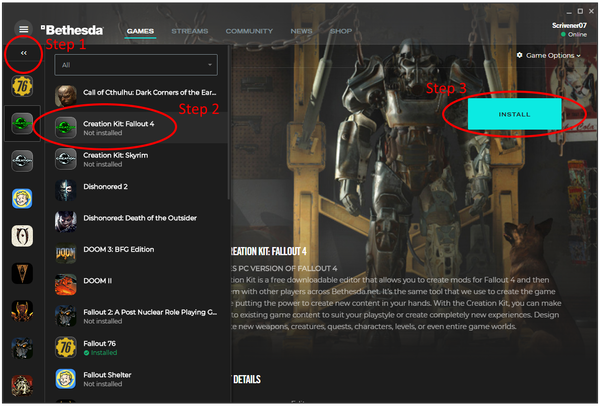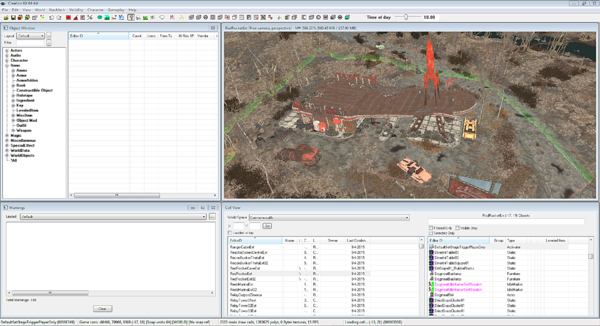Creation Kit
The Creation Kit is the official tooling by Bethesda Game Studios for working with Data Files. This editor was the same tool used by Bethesda Game Studios to create Fallout 4 and its DLC.
Due to the Creation Engine's modular nature, mod authors may take advantage to create their own content. Such content as new Quests, Actors, Weapons, Armors, and everything else a Data File contains. The Creation Kit is free to anyone with a PC copy of Fallout 4 and a Bethesda.net account.
Installing
The Creation Kit is acquired through the Bethesda.net Launcher. You can download the Bethesda.net Launcher from the official Bethesda.net website.
- To begin the download, locate the launcher download option at the bottom of the website or use the direct link above.
- Once downloaded, locate the file called "BethesdaNetLauncher_Setup" to begin the installation, follow the instructions to install the application.
- Create a Bethesda.net account and log into the launcher.
- Once logged in to the Bethesda Launcher, click on the arrows circled in red. This will expand a list to containing the Creation Kit for Fallout 4. See image below.
- Install the Creation Kit from the launcher.
Setup
For the most part, the Creation Kit is ready to use after installation. Though depending on the type of mod project, some settings and configurations may need to be changed. For the smoothest experience, consider some configurations such as Enable Loose Files and Enable Debug Logging. Sharing Mods on Xbox and Playstation will require signing into your Bethesda.net account with the Creation Kit. Bethesda.net accounts must be linked to your Steam account.
Usage
Visit the Editor Reference for specific usage documentation and get familiar with the Editor Interface.
Technologies
- Uses Havok (TM): ©1999-2016. Havok.com, Inc. (and its Licensors). All Rights Reserved. See www.havok.com for details. All rights reserved
- Uses Bink Video. Copyright 2007-2016 by RAD Game Tools, Inc.
- Uses Autodesk® Scaleform® copyright ©2011, Autodesk, Inc. All rights reserved.
- FaceFX software used for facial animation. ©2002-2016, OC3 Entertainment, Inc. and its licensors. All rights reserved.
- Uses Umbra 3 Visibility Solution. ©2016 by Umbra Software Ltd. www.umbrasoftware.com.
- NVIDIA GameWorks (TM) Technology provided under license from NVIDIA Corporation. Copyright ©2002-2016 NVIDIA Corporation. All Rights Reserved.
- Uses the Sentry Spelling-Checker Engine. Copyright ©1994-2003 Wintertree Software Inc.
- Uses ANTLR 3. Copyright ©2010 Terence Parr. All Rights Reserved.
Notes
- Uploading mods to Bethesda.net requires a Steam-linked Bethesda.net account. See the developer post for more details.