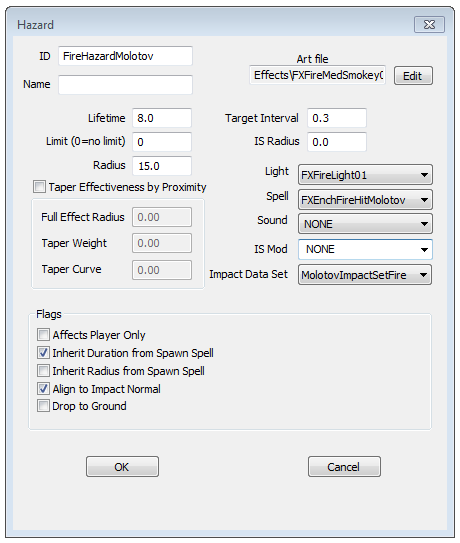Hazard
Revision as of 01:21, 29 March 2018 by imported>Qazaaq (match redirect)
Type: HAZD
Papyrus: Hazard Script
The Hazard object is found within the Object Window under the SpecialEffect Category.
Editor Dialog
- ID: The ID, also referred to as Editor ID, is used by the Creation Kit to uniquely identify this record within a Data File.
- Name: This object's name as it will appear within user interface menus or when the player looks at it. This property is depreciated, obsolete, or does not appear to be used by the game.
- Art File: The Model File file to be used.
- Lifetime: Duration of the effect. If set to 0.0, the Hazard lasts indefinitely.
- Limit (0=no limit): The maximum number of the Hazard that can be present at once. (When the limit is passed, hazards will be removed, with the oldest ones being removed first.)
- Radius: This is the radius of the area of influence of the Hazard.
- Target Interval: Interval in seconds between each Hazard effect's casting/activation, ie. setting to 5 will activate effects of Hazard once every 5 seconds. If the effect is a magic spell, this is the interval in seconds between each spell casted by the Hazard's effect. eg. if this value is set to 5 s. and the spell has a duration of 60 s., then the next cast will happen 65 s. after the current cast (5 s. after the current casted spell).
- IS Radius: The radius within which the specified IS Mod is applied.
- Light: A Light to attach to the Hazard.
- Spell: The concentration spell to apply to any Actors within the Hazard's radius. Note: the "Caster" is always unaffected by the Hazard.
- Sound: The Sound Descriptor to play.
- IS Mod: The ImageSpace Modifier to use. This will be applied when the camera is within the IS Radius.
- Impact Data Set: The ImpactDataSet to use.
- Taber Effectiveness by Proximity:
- Full Effect Radius:
- Taper Weight:
- Taper Curve:
- Flags
- Affects Player Only: Note: If the player cast the spell that the Hazard is attached to, then the Hazard will not affect the player even if this flag is set.
- Inherit Duration From Spawn Spell: Causes the animated (loop) part of the associated Model File to loop for as long as defined in the spell / impact.
- Inherit Radius From Spawn Spell:
- Align to Impact Normal: Rotates the hazard such that its up-vector matches the impact normal; the hazard will align with the surface it is spawned against.
- Drop to Ground: Causes the associated Model File to appear close to the ground upon impact.