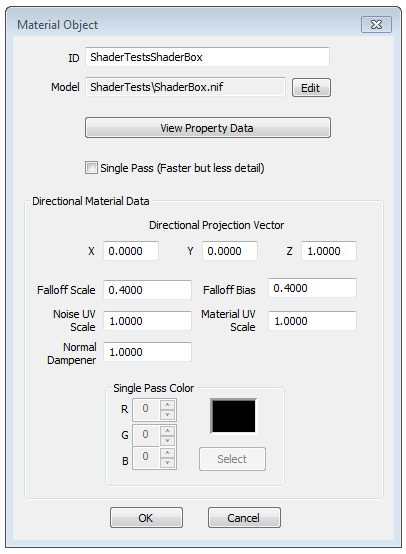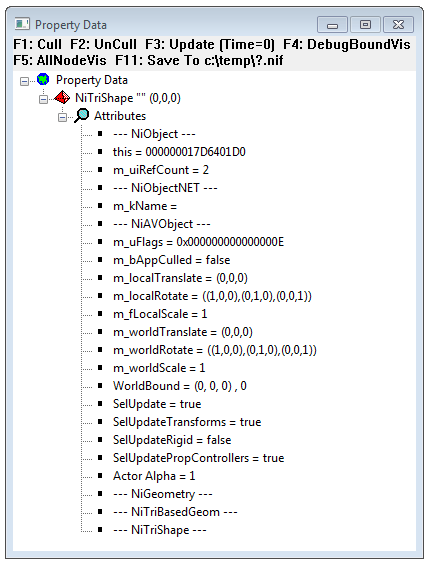Material Object
Revision as of 20:32, 27 March 2018 by imported>Qazaaq (added property data)
| This article has been flagged as incomplete. |
| Please help improve the wiki by learning how to contribute. |
Type: MATO
Papyrus: None
The Material Object object is found within the Object Window under the Miscellaneous Category.
Editor Dialog
- ID: The ID, also referred to as Editor ID, is used by the Creation Kit to uniquely identify this record within a Data File.
- Model: The 3D Model File that will be used when this object is placed in the game world.
- View Property Data:
- Single Pass (Faster but less detail):
- Directional Material Data
- Directional Projection Vector
- X:
- Y:
- Z:
- Falloff Scale:
- Falloff Bias:
- Noise UV Scale:
- Material UV Scale:
- Normal Dampener:
- Single Pass Color:
- R:
- G:
- B:
- Directional Projection Vector