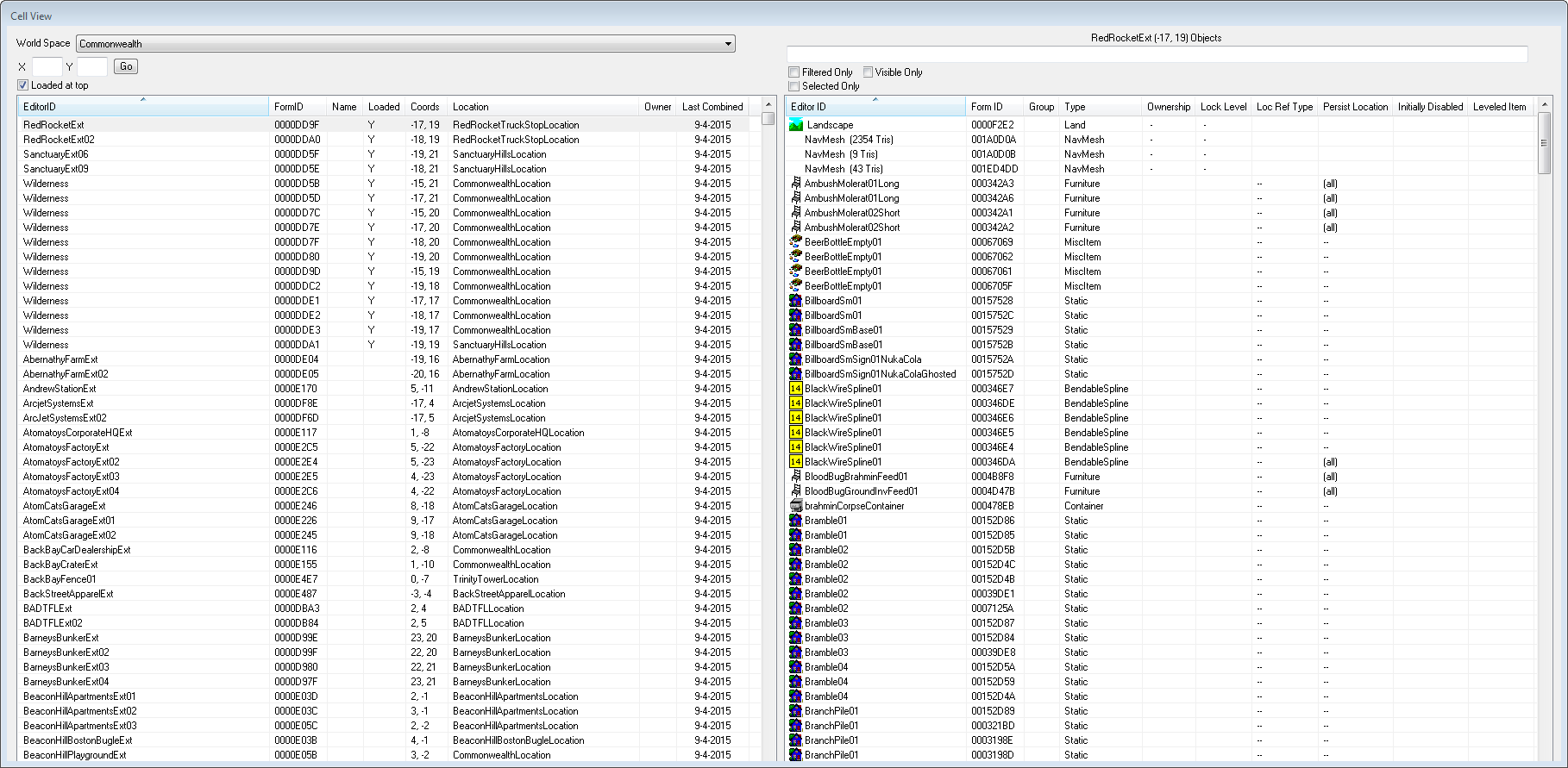Cell View Window
Revision as of 02:47, 10 December 2018 by imported>Qazaaq
The Cell View Window allows the Creation Kit to view, edit, and move between Cells in the world, both Interior Cells and Exterior Cells.
It is the most efficient way to switch the Render Window to a new Cell, and serves as a quick way of jumping around the world.
The window can be found under the title bar menu, View -> Cell View Window
Editor Window
- Cells: The Cells list is on the left hand side of this window.
- Coordinates
- X: Search for the X coordinate.
- Y: Search for the Y coordinate.
- Go: Loads the Cells matching the X & Y coordinates directly into the Render Window.
- Loaded at top: Any loaded Cells will appear at the top of the Cells list.
- Coordinates
- Objects: The Objects list is on the right hand side of this window.
- Filters
- Filtered Only:
- Visible Only:
- Selected Only:
- Filters
Context Menu
- Mouse Click+Right Button (Any)
- View:
- Edit:
- Delete:
- Use Info: Opens the Use Info Window for the selected object.
- Mouse Click+Right Button (Cells)
- Duplicate Cell:
- Elevate Cell Data:
- Add to Recent Cells:
- Update PreCombine.Previs Timestamp:
- Mouse Click+Right Button (Objects)
- Copy:
- Set Enable Parent:
- Set Multibound:
- Set Linked Ref: