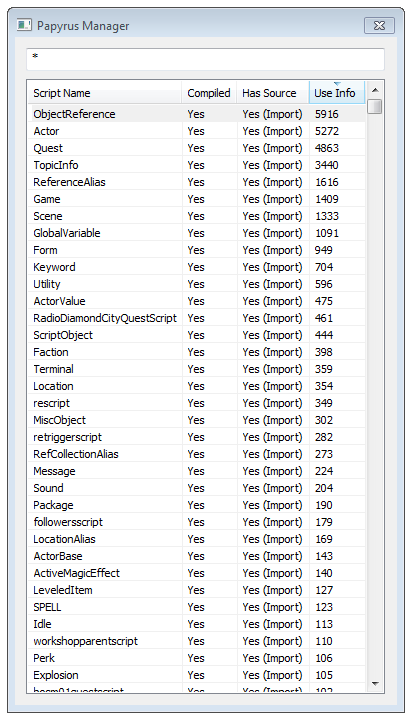Papyrus Manager Window
Revision as of 17:50, 6 December 2018 by imported>Qazaaq (added wiki link)
The Papyrus Manager Window is used for working with Script Files which includes a search filter, compilation, and other useful scripting activities.
The window can be found under the Creation Kit title bar menu, Gameplay -> Papyrus Script Manager.
Editor Window[edit | edit source]
- Search Filter: Searches all script names for the given text. Supports namespaces and wildcard expressions such as
default*onload. - Scripts: A collection of script entries that match the given search filter.
- Script Name: The name of this Script File.
- Compiled: Can the Creation Kit locate the executable for this Script File?
- Has Source: Can the Creation Kit locate the source for this Script File?
Context Menu[edit | edit source]
- New...: Creates a new Script File.
- Open in External Editor: Opens the Script File source in the specified Text Editor.
- Copy to Source:
- Compile:
- Rename: Renames this Script File.
- Refresh All:
- Use Info:
- Check Out:
- Check In:
- Undo Check Out:
- Add Perforce:
- Mark for Delete:
- Create New Manager Window: Opens a separate Papyrus Manager Window.