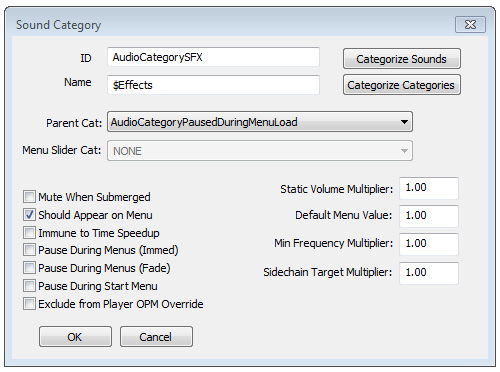Sound Category
Revision as of 22:50, 1 November 2017 by imported>Qazaaq (Created page with "'''Type:''' <code>SNCT</code> <BR/> '''Papyrus:''' SoundCategory Script The Sound Category object is found within the Object Window u...")
Type: SNCT
Papyrus: SoundCategory Script
The Sound Category object is found within the Object Window under the Audio Category.
Editor Dialog
- ID: The ID, also referred to as Editor ID, is used by the Creation Kit to uniquely identify this record within a Data File.
- Name: This object's name as it will appear within user interface menus or when the player looks at it.
- Categorize Sounds:
- Categorize Categories:
- Parent Cat:
- Menu Slider Cat:
- Mute When Submerged:
- Should Appear on Menu:
- Immune to Time Speedup:
- Pause During Menus (Immed):
- Pause During Menu (Fade):
- Pause During Start Menu:
- Exclude from Player OPM Override:
- Static Volume Multiplier:
- Default Menu Value:
- Min Frequency Multiplier:
- Sidechain Target Multiplier: