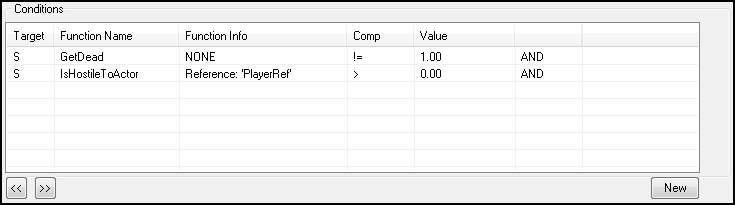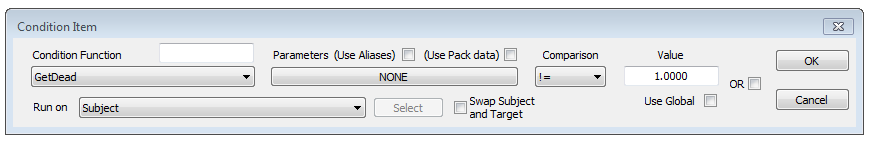Difference between revisions of "Category:Conditions"
Jump to navigation
Jump to search
imported>Qazaaq (added category) |
imported>Qazaaq (Added editor object) |
||
| Line 1: | Line 1: | ||
Conditions are used in a number of places in the editor to tell the game when certain things should happen, and whether certain events or effects should be applied. Conditions are simply a list of one or more logical statements that specify the circumstances under which the associated editor item should be valid or take effect. In the case that a list of conditions evaluates to be false, the effect or event it is attached to will not happen. | Conditions are used in a number of places in the editor to tell the game when certain things should happen, and whether certain events or effects should be applied. Conditions are simply a list of one or more logical statements that specify the circumstances under which the associated editor item should be valid or take effect. In the case that a list of conditions evaluates to be false, the effect or event it is attached to will not happen. | ||
== Editor Dialog == | |||
[[File:Condition_Editor.png]] | |||
*'''<<:''' | |||
*'''>>:''' | |||
*'''New:''' | |||
== Condition Item Editor == | |||
[[File:Condition_Item_Editor.png]] | |||
*'''Run on:''' | |||
**'''Swap Subject and Target:''' | |||
*'''Condition Function:''' | |||
*'''Parameters:''' | |||
**'''Use Aliases:''' | |||
**'''Use Pack data:''' | |||
*'''Comparison:''' | |||
**'''OR:''' | |||
*'''Value:''' | |||
**'''Use Global:''' | |||
[[Category:Editor Reference]] | [[Category:Editor Reference]] | ||
Latest revision as of 07:58, 22 October 2017
Conditions are used in a number of places in the editor to tell the game when certain things should happen, and whether certain events or effects should be applied. Conditions are simply a list of one or more logical statements that specify the circumstances under which the associated editor item should be valid or take effect. In the case that a list of conditions evaluates to be false, the effect or event it is attached to will not happen.
Editor Dialog[edit | edit source]
- <<:
- >>:
- New:
Condition Item Editor[edit | edit source]
- Run on:
- Swap Subject and Target:
- Condition Function:
- Parameters:
- Use Aliases:
- Use Pack data:
- Comparison:
- OR:
- Value:
- Use Global:
Subcategories
This category has the following 2 subcategories, out of 2 total.