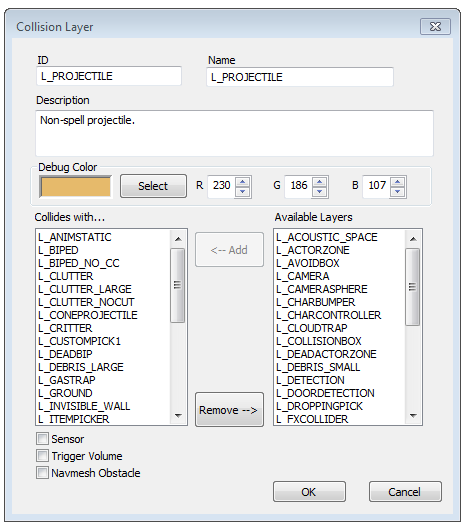Difference between revisions of "Collision Layer"
Jump to navigation
Jump to search
imported>Qazaaq (marked incomplete) |
imported>Qazaaq (added details) |
||
| (5 intermediate revisions by the same user not shown) | |||
| Line 1: | Line 1: | ||
'''Type:''' <code>COLL</code> | '''Type:''' <code>COLL</code> | ||
<BR/> | <BR/> | ||
'''Papyrus:''' None | '''Papyrus:''' None | ||
A [[Collision Layer]] is a geometric primitive which represents the games types of collision and their interactions. | |||
The [[Collision Layer]] [[:Category:Object Classes|object]] is found within the [[Object Window]] under the [[:Category:Miscellaneous|Miscellaneous Category]]. | The [[Collision Layer]] [[:Category:Object Classes|object]] is found within the [[Object Window]] under the [[:Category:Miscellaneous|Miscellaneous Category]]. | ||
| Line 9: | Line 9: | ||
[[File:Collision Layer Editor.png]] | [[File:Collision Layer Editor.png]] | ||
*{{Template:Editor:Property:ID}} | *{{Template:Editor:Property:ID}} | ||
* | *{{Template:Editor:Property:Name}} | ||
* | *{{Template:Editor:Property:Description}} | ||
* | *{{Template:Editor:Property:Color|property=Debug Color}} This affects the collision primitive's color. | ||
** | **{{Template:Editor:Property:R}} | ||
** | **{{Template:Editor:Property:G}} | ||
** | **{{Template:Editor:Property:B}} | ||
*'''Collides with...:''' | *'''Collides with...:''' The collision layers which will obstruct this [[Collision Layer]]. | ||
*'''Available Layers:''' | *'''Available Layers:''' The available collision layers this [[Collision Layer]] may collide with. | ||
*'''<-- Add:''' | *'''<-- Add:''' Adds a collision layer to '''''Collides with...'''''. | ||
*'''Remove -->:''' | *'''Remove -->:''' Removes a collision layer from '''''Collides with...'''''. | ||
*'''Sensor:''' | *'''Sensor:''' | ||
*'''Trigger Volume:''' | *'''Trigger Volume:''' Whether this [[Collision Layer]]'s primitive should act as a ''Trigger Volume''. A ''Trigger Volume'' will invoke Papyrus events such as [[OnTriggerEnter - ObjectReference|OnTriggerEnter]] and [[OnTriggerLeave - ObjectReference|OnTriggerLeave]]. | ||
*'''Navmesh Obstacle:''' | *'''Navmesh Obstacle:''' Whether this [[Collision Layer]] should dynamically cut [[NavMesh]]. Used only for specific collision layers such as ''L_NAVCUT''. | ||
== See Also == | == See Also == | ||
*[[NavMesh]] | |||
*[[OnTriggerEnter - ObjectReference]] | |||
*[[OnTriggerLeave - ObjectReference]] | |||
*[[:Category:Miscellaneous|Miscellaneous Category]] | *[[:Category:Miscellaneous|Miscellaneous Category]] | ||
Latest revision as of 22:01, 28 March 2018
Type: COLL
Papyrus: None
A Collision Layer is a geometric primitive which represents the games types of collision and their interactions. The Collision Layer object is found within the Object Window under the Miscellaneous Category.
Editor Dialog[edit | edit source]
- ID: The ID, also referred to as Editor ID, is used by the Creation Kit to uniquely identify this record within a Data File.
- Name: This object's name as it will appear within user interface menus or when the player looks at it.
- Description: The object's description as it will appear within user interface menus.
- Debug Color: The default color used for this object. This affects the collision primitive's color.
- R: The colors red channel is represented by a number between 0 and 255.
- G: The colors green channel is represented by a number between 0 and 255.
- B: The colors blue channel is represented by a number between 0 and 255.
- Collides with...: The collision layers which will obstruct this Collision Layer.
- Available Layers: The available collision layers this Collision Layer may collide with.
- <-- Add: Adds a collision layer to Collides with....
- Remove -->: Removes a collision layer from Collides with....
- Sensor:
- Trigger Volume: Whether this Collision Layer's primitive should act as a Trigger Volume. A Trigger Volume will invoke Papyrus events such as OnTriggerEnter and OnTriggerLeave.
- Navmesh Obstacle: Whether this Collision Layer should dynamically cut NavMesh. Used only for specific collision layers such as L_NAVCUT.