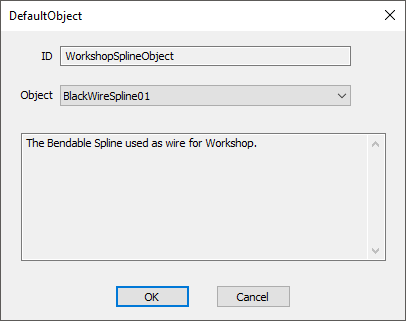DefaultObject
Papyrus: None
Sometimes, the core game engine (i.e. Fallout4.exe) needs to be able to use a form for something; however, Bethesda (and modders) still want to be able to create, edit, delete, etc., that form in the Creation Kit. In these situations, the game can define default objects, which can be made to point at forms in the CK. Think of it as the game literally asking for something to use.
In Skyrim and Fallout 4, default objects can be edited in the Default Object Manager, by going to the Gameplay menu in the Creation Kit and selecting "Default Objects." Fallout 4 adds DefaultObject forms (note the lack of a space), which accomplish the same thing but are easier to use: they show up in the normal Object Window, so you can filter them with searches. It seems like most default objects only show up in one place or the other, and the reason for this isn't clear at this time.
Editor Dialog
- ID: The editor ID of the default object form. This cannot be changed, because default objects are defined by the executable (i.e. Fallout4.exe).
- Object: The form used for this default object.
- Description: A description of what this default object will be used for. This description cannot be changed.