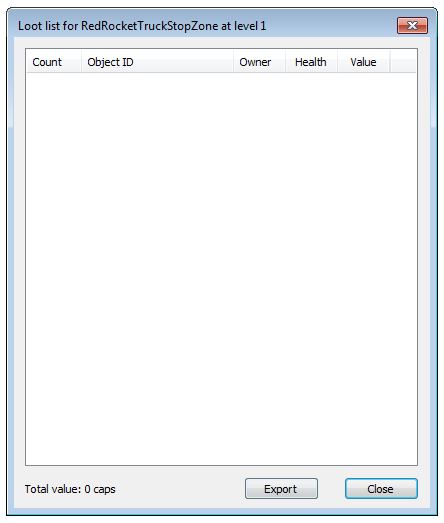Difference between revisions of "Encounter Zone"
Jump to navigation
Jump to search
imported>Qazaaq (added form type) |
imported>Scrivener07 (→Editor Dialog: Filled in some information for this.) |
||
| Line 8: | Line 8: | ||
[[File:Encounter_Zone_Editor.png]] | [[File:Encounter_Zone_Editor.png]] | ||
*'''ID:''' The editor ID which is used by the Creation Kit. | *'''ID:''' The editor ID which is used by the Creation Kit. | ||
*'''Min Level:''' | *'''Min Level:''' If the player's level is less than the minimum level set, the encounter zone will ignore the player's level and use the minimum level. | ||
*'''Max Level:''' | *'''Max Level:''' The maximum level that can be calculated by the encounter zone. | ||
*'''Match PC Below Minimum Level:''' | *'''Match PC Below Minimum Level:''' If checked, will match the player's level, if the player enters below the minimum level. | ||
*'''Disable Combat Boundary:''' | *'''Disable Combat Boundary:''' If checked, allows actors in combat that follow the player through load doors that have different encounter zones. | ||
*'''Never Resets:''' If checked, the encounter zone will prevent the object assigned to it from ever resetting. | |||
*'''Workshop:''' | *'''Workshop:''' | ||
*'''Location:''' | *'''Location:'''The location the encounter zone is assigned to. | ||
*'''Analyze Loot:''' | *'''Analyze Loot:''' | ||
**'''Level:''' | **'''Level:''' | ||
| Line 19: | Line 20: | ||
**'''NPC:''' | **'''NPC:''' | ||
**'''Faction:''' | **'''Faction:''' | ||
**'''Required Rank:''' | **'''Required Rank:''' | ||
== Analyze Loot == | == Analyze Loot == | ||
Latest revision as of 10:42, 9 September 2018
Type: ECZN
Papyrus: EncounterZone Script
EncounterZone objects are found in the Object Window under WorldData.
Editor Dialog[edit | edit source]
- ID: The editor ID which is used by the Creation Kit.
- Min Level: If the player's level is less than the minimum level set, the encounter zone will ignore the player's level and use the minimum level.
- Max Level: The maximum level that can be calculated by the encounter zone.
- Match PC Below Minimum Level: If checked, will match the player's level, if the player enters below the minimum level.
- Disable Combat Boundary: If checked, allows actors in combat that follow the player through load doors that have different encounter zones.
- Never Resets: If checked, the encounter zone will prevent the object assigned to it from ever resetting.
- Workshop:
- Location:The location the encounter zone is assigned to.
- Analyze Loot:
- Level:
- Ownership:
- NPC:
- Faction:
- Required Rank:
Analyze Loot[edit | edit source]
- Columns:
- Count:
- Object ID:
- Owner:
- Health:
- Value:
- Total value:
- Export: