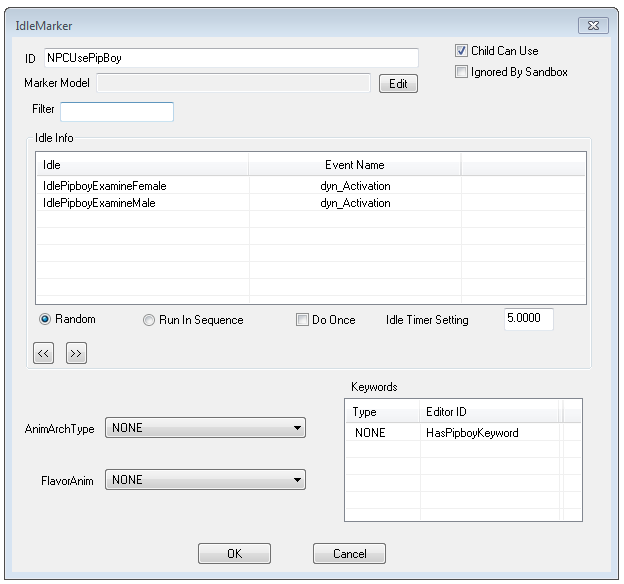Difference between revisions of "IdleMarker"
Jump to navigation
Jump to search
imported>Qazaaq (made a link request) |
imported>Qazaaq (added object class) |
||
| Line 1: | Line 1: | ||
'''Type:''' <code>IDLM</code> | |||
<BR/> | |||
'''Papyrus:''' None | |||
An [[IdleMarker]] allows you to specify how an [[Actor]] should behave when they reach a specific area. | |||
These [[IdleMarker]]s can represent specific animations such as ''SweepIdleMarker'' or ''CounterLeanMarker'', or allow the [[Actor]] to choose randomly from among a set of potential animations such as ''PatrolIdleMarker'', which includes a set of ten animations like shifting weight or swatting flies. Actors will ignore any animations they can't use. | |||
The [[IdleMarker]] [[:Category:Object Classes|object]] is found within the [[Object Window]] under the [[:Category:Miscellaneous|Miscellaneous Category]]. | |||
== Editor Dialog == | |||
[[File:IdleMarker Editor.png]] | |||
*{{Template:Editor:Property:ID}} | |||
*'''Child Can Use:''' Whether a child [[Actor]] should be allowed to use this Idle Marker. As usual, if they don't have the appropriate animation, they won't use it anyway. | |||
*'''Ignored by Sandbox:''' If checked, Actors will never find this Idle Marker when wandering as part of a [[Sandbox Package]]. Only Actors specifically linked to it will use it. | |||
*'''Marker Model:''' A model to use in place of the default blue 'I' marker. | |||
*'''Filter:''' | |||
*'''Idle Info:''' A list that displays the ''EditorID'' of each [[Idle]] and its associated event name. | |||
*'''Idle Timer Setting:''' How long to wait before picking a new idle. For '''''Run In Sequence''''', the timer will run in between each sequence. For '''''Random''''', the timer runs between each [[Idle]]. | |||
*'''Random:''' Idles to be used will be picked randomly from among all Idles in the list. | |||
*'''Run In Sequence:''' Each [[Idle]] in the list will be run in sequence. | |||
*'''Do Once:''' Each [[Idle]] that is run will be run only once. | |||
== See Also == | |||
*[[Idle]] | |||
*[[Actor]] | |||
*[[:Category:Miscellaneous|Miscellaneous Category]] | |||
[[Category:Editor Reference]] | |||
[[Category:Object Classes]] | |||
[[Category:Miscellaneous]] | |||
Revision as of 01:22, 29 March 2018
Type: IDLM
Papyrus: None
An IdleMarker allows you to specify how an Actor should behave when they reach a specific area. These IdleMarkers can represent specific animations such as SweepIdleMarker or CounterLeanMarker, or allow the Actor to choose randomly from among a set of potential animations such as PatrolIdleMarker, which includes a set of ten animations like shifting weight or swatting flies. Actors will ignore any animations they can't use. The IdleMarker object is found within the Object Window under the Miscellaneous Category.
Editor Dialog
- ID: The ID, also referred to as Editor ID, is used by the Creation Kit to uniquely identify this record within a Data File.
- Child Can Use: Whether a child Actor should be allowed to use this Idle Marker. As usual, if they don't have the appropriate animation, they won't use it anyway.
- Ignored by Sandbox: If checked, Actors will never find this Idle Marker when wandering as part of a Sandbox Package. Only Actors specifically linked to it will use it.
- Marker Model: A model to use in place of the default blue 'I' marker.
- Filter:
- Idle Info: A list that displays the EditorID of each Idle and its associated event name.
- Idle Timer Setting: How long to wait before picking a new idle. For Run In Sequence, the timer will run in between each sequence. For Random, the timer runs between each Idle.
- Random: Idles to be used will be picked randomly from among all Idles in the list.
- Run In Sequence: Each Idle in the list will be run in sequence.
- Do Once: Each Idle that is run will be run only once.