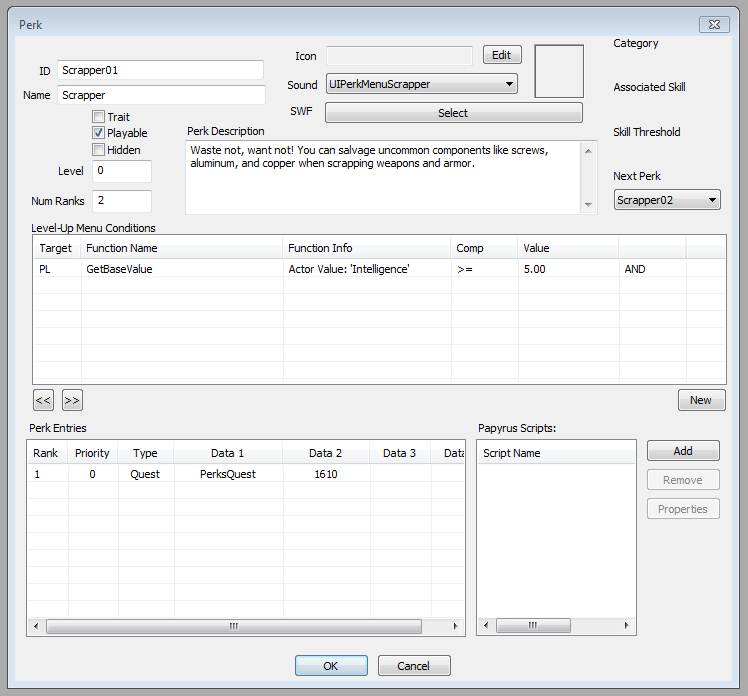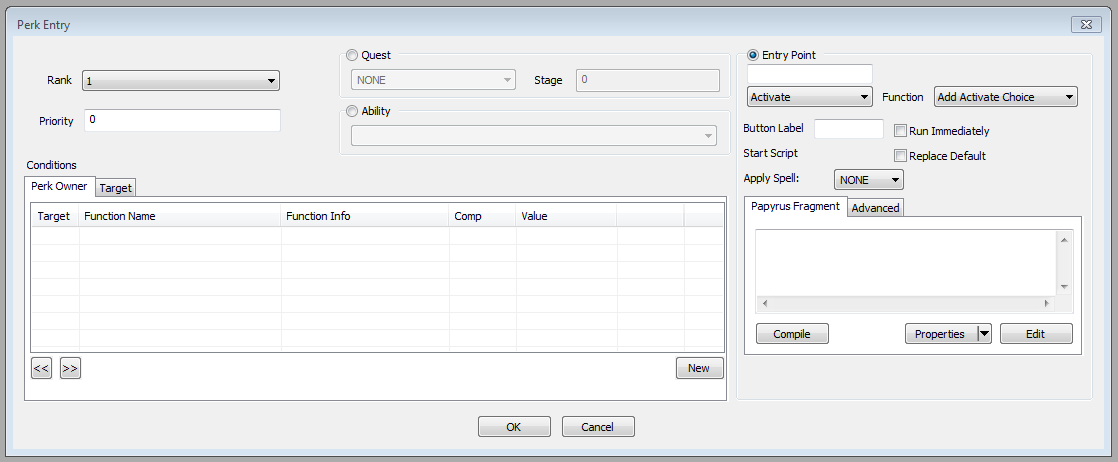Difference between revisions of "Perk"
Jump to navigation
Jump to search
imported>Qazaaq |
imported>Qazaaq |
||
| Line 23: | Line 23: | ||
*'''Scripts:''' | *'''Scripts:''' | ||
*'''Level-Up Menu [[Conditions]]:''' Sets the conditions necessary to make this perk available. Usually these are GetBaseActorValue and HasPerk conditions. | *'''Level-Up Menu [[Conditions]]:''' Sets the conditions necessary to make this perk available. Usually these are GetBaseActorValue and HasPerk conditions. | ||
*'''Perk Entries:'''A collection of perk entries belonging to this perk. | |||
== Perk Entry Dialog == | == Perk Entry Dialog == | ||
Revision as of 21:29, 17 July 2016
Papyrus: Perk Script, Perk Fragments
Perks are abilities received by players as they gain levels and play through the game. Or, instead of receiving a new Perk, the player may add a rank to an existing Perk, thereby increasing its effectiveness (if that Perk had more than one allowable rank). Perk Entries define what happens if the player has the Perk.
Editor Dialog
- ID: The editor ID which is used by the Creation Kit.
- Name: The name as it will appear in-game.
- Perk Description: The full, display description of the perk.
- Icon: The name of the file that contains the perk icon graphic.
- Sound:
- SWF:
- Flags
- Trait:
- Playable: A check box that identifies (when checked) that the perk can be chosen by the player when leveling up.
- Hidden:
- Level:
- Num Ranks:
- Next Perk:
- Scripts:
- Level-Up Menu Conditions: Sets the conditions necessary to make this perk available. Usually these are GetBaseActorValue and HasPerk conditions.
- Perk Entries:A collection of perk entries belonging to this perk.
Perk Entry Dialog
- Rank:
- Priority: Used to control order of operations when two perk entries affect the same value. Perks with a higher priority (higher number) take precedence.
- Conditions: The perk entry conditions.
- Entry Types
- Quest:
- Ability:
- Entry Point:
- Subject:
- Function:
- Button Label:
- Run Immediately:
- Start Script:
- Replace Default:
- Apply Spell:
- Script Fragments: