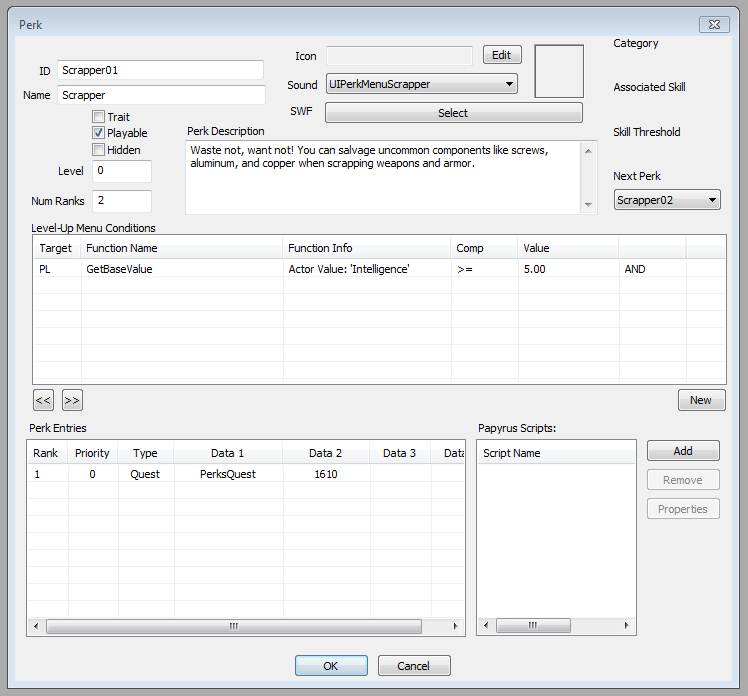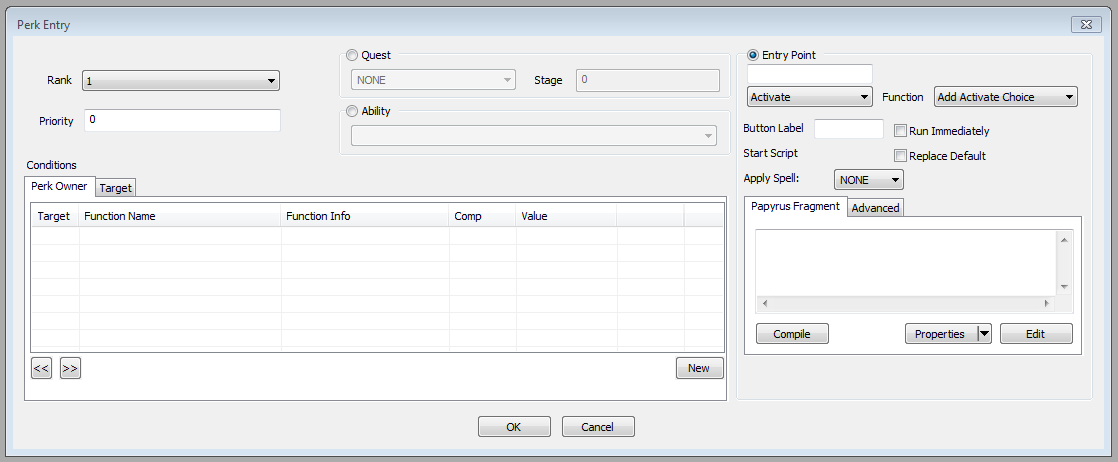Difference between revisions of "Perk"
Jump to navigation
Jump to search
imported>Qazaaq (Added editor property fields) |
imported>Qazaaq (Added editor property fields) |
||
| Line 10: | Line 10: | ||
*{{Template:Editor:Property:Name}} | *{{Template:Editor:Property:Name}} | ||
*{{Template:Editor:Property:Description|property=Perk Description}} | *{{Template:Editor:Property:Description|property=Perk Description}} | ||
* | *{{Template:Editor:Property:Icon}} | ||
* | *{{Template:Editor:Property:Sound}} | ||
* | *{{Template:Editor:Property:SWF}} | ||
*'''Flags''' | *'''Flags''' | ||
**'''Trait:''' | **'''Trait:''' | ||
| Line 20: | Line 20: | ||
*'''Num Ranks:''' | *'''Num Ranks:''' | ||
*'''Next Perk:''' | *'''Next Perk:''' | ||
* | *{{Template:Editor:Property:Papyrus Script}} | ||
* | *{{Template:Editor:Property:Conditions|property=Level-Up Menu Conditions}} When conditions are met this perk may be available during level up. Usually these are GetBaseActorValue and HasPerk conditions. | ||
*'''Perk Entries:''' A collection of perk entries belonging to this perk. | *'''Perk Entries:''' A collection of perk entries belonging to this perk. | ||
| Line 27: | Line 27: | ||
[[File:PerkEntry Editor.png]] | [[File:PerkEntry Editor.png]] | ||
*'''Rank:''' | *'''Rank:''' | ||
* | *{{Template:Editor:Property:Priority}} Used to control order of operations when two perk entries affect the same value. Perks with a higher priority take precedence. | ||
*'''[[Conditions]]:''' The perk entry conditions. | *'''[[Conditions]]:''' The perk entry conditions. | ||
*'''Entry Types''' | *'''Entry Types''' | ||
Revision as of 23:41, 29 October 2017
Type: PERK
Papyrus: Perk Script, Perk Fragments
Perks are abilities received by players as they gain levels and play through the game. Or, instead of receiving a new Perk, the player may add a rank to an existing Perk, thereby increasing its effectiveness (if that Perk had more than one allowable rank). Perk Entries define what happens if the player has the Perk.
Editor Dialog
- ID: The ID, also referred to as Editor ID, is used by the Creation Kit to uniquely identify this record within a Data File.
- Name: This object's name as it will appear within user interface menus or when the player looks at it.
- Perk Description: The object's description as it will appear within user interface menus.
- Icon: The Texture File that will be used for this object's icon. This property is depreciated, obsolete, or does not appear to be used by the game.
- Sound: The Sound Descriptor to play.
- SWF: The Flash File to display.
- Flags
- Trait:
- Playable: If checked, this object will be usable by the player. The object may be visible in user interface menus or usable when encountered within the game world. When enabled, the perk can be chosen by the player when leveling up.
- Hidden:
- Level:
- Num Ranks:
- Next Perk:
- Scripts: Papyrus scripts may be added, removed, and their properties edited.
- Add: Adds a papyrus script to this object.
- Remove: Removes the selected papyrus script from this object.
- Properties: Shows the papyrus property editor for the selected script.
- Level-Up Menu Conditions: The Conditions must be met. When conditions are met this perk may be available during level up. Usually these are GetBaseActorValue and HasPerk conditions.
- Perk Entries: A collection of perk entries belonging to this perk.
Perk Entry Dialog
- Rank:
- Priority: Controls the precedence for this object. Used to control order of operations when two perk entries affect the same value. Perks with a higher priority take precedence.
- Conditions: The perk entry conditions.
- Entry Types
- Quest:
- Ability:
- Entry Point: An Entry Point Perk allows you to modify a specific, predefined part of the code. When you create a Perk Entry that refers to an Entry Point, you select from a list of these predefined Entry Points. Each one will also have a number of arguments that are relevant to that entry point.
- Conditions: The conditions under which the Perk is effective. For example, a condition here allows you to specify that the Perk only functions if the player's health is below 50%, or only works if they have a specific weapon equipped.
- Function: How the Entry Point is affected: plus, minus, multiply, set, etc.
- Function Data: Text, script, or numeric data used when applying the entry point.