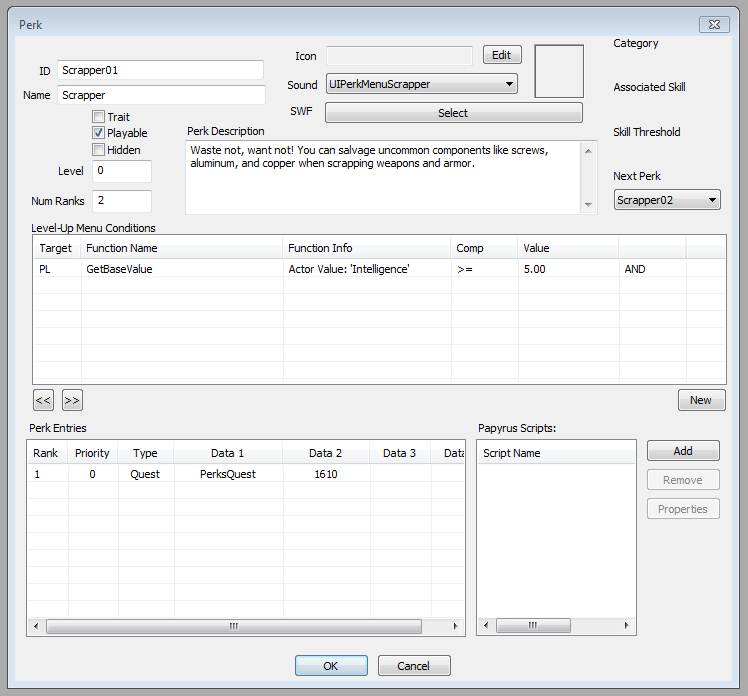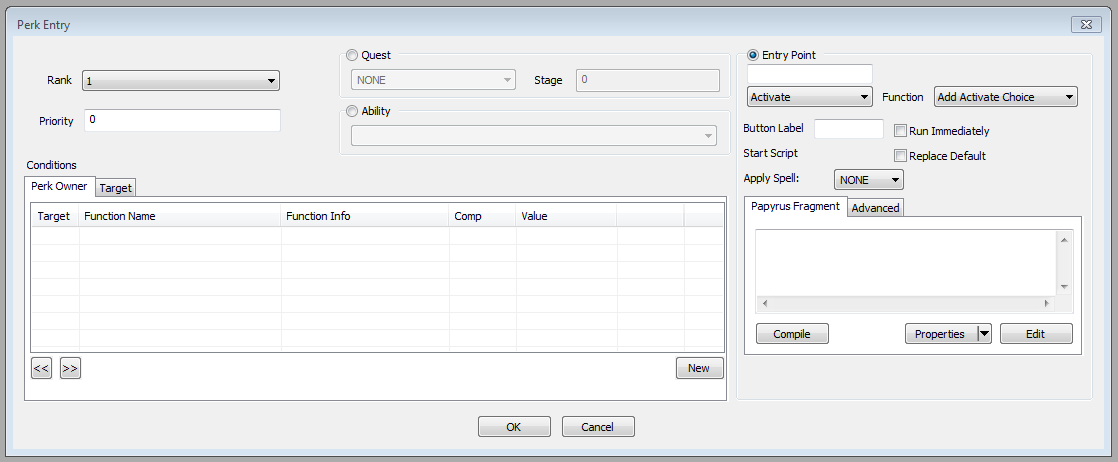Perk
Revision as of 03:19, 13 June 2016 by imported>Qazaaq
Papyrus: Perk Script, Perk Fragments
Perks are abilities received by players as they gain levels and play through the game. Or, instead of receiving a new Perk, the player may add a rank to an existing Perk, thereby increasing its effectiveness (if that Perk had more than one allowable rank).
Editor Dialog
- ID: The editor ID which is used by the Creation Kit.
- Name: The name as it will appear in-game.
- Perk Description: The full, display description of the perk.
- Icon: The name of the file that contains the perk icon graphic.
- Sound:
- SWF:
- Flags
- Trait:
- Playable: A check box that identifies (when checked) that the perk can be chosen by the player when leveling up.
- Hidden:
- Level:
- Num Ranks:
- Next Perk:
- Conditions: Sets the conditions necessary to make this perk available. Usually these are GetBaseActorValue and HasPerk conditions.
- Perk Entries: define what happens if the player has the Perk.
- Rank:
- Priority: Used to control order of operations when two perk entries affect the same value. Perks with a higher priority (higher number) take precedence.
- Conditions: The perk entry conditions.
- Scripts:
- Types
- Quest:
- Ability:
- Entry Point:
- Subject:
- Function:
- Button Label:
- Run Immediately:
- Start Script:
- Replace Default:
- Apply Spell:
- Script Fragments:
- Types