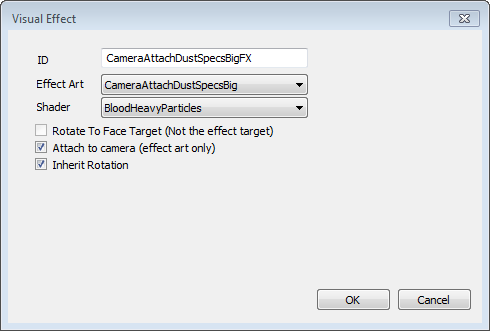Difference between revisions of "Visual Effect"
Jump to navigation
Jump to search
imported>Qazaaq (added content) |
imported>Qazaaq (added notes, thanks to TrickyVein for the info) |
||
| Line 13: | Line 13: | ||
*'''Attach to camera (effect art only):''' | *'''Attach to camera (effect art only):''' | ||
*'''Inherit Rotation:''' | *'''Inherit Rotation:''' | ||
== Notes == | |||
* If the [[Art Object]] has the <code>AttachT NiStringExtraData</code> within it's [[Model File]] then it will inherit rotation already based on the rotation and position of the named node/node of the [[Actor]]. | |||
== See Also == | == See Also == | ||
| Line 18: | Line 21: | ||
*[[Art Object]] | *[[Art Object]] | ||
*[[EffectShader]] | *[[EffectShader]] | ||
*[[Model File]] | |||
*[[:Category:WorldData|WorldData Category]] | *[[:Category:WorldData|WorldData Category]] | ||
Latest revision as of 19:51, 18 April 2020
Type: RFCT
Papyrus: VisualEffect Script
Visual Effect objects are found in the Object Window under WorldData.
Editor Dialog[edit | edit source]
- ID: The ID, also referred to as Editor ID, is used by the Creation Kit to uniquely identify this record within a Data File.
- Effect Art: The Art Object to use. Attaches to the Actor playing this effect.
- Shader: The EffectShader to use. Attaches to the Actor playing this effect.
- Rotate To Face Target (Not the effect target):
- Attach to camera (effect art only):
- Inherit Rotation:
Notes[edit | edit source]
- If the Art Object has the
AttachT NiStringExtraDatawithin it's Model File then it will inherit rotation already based on the rotation and position of the named node/node of the Actor.