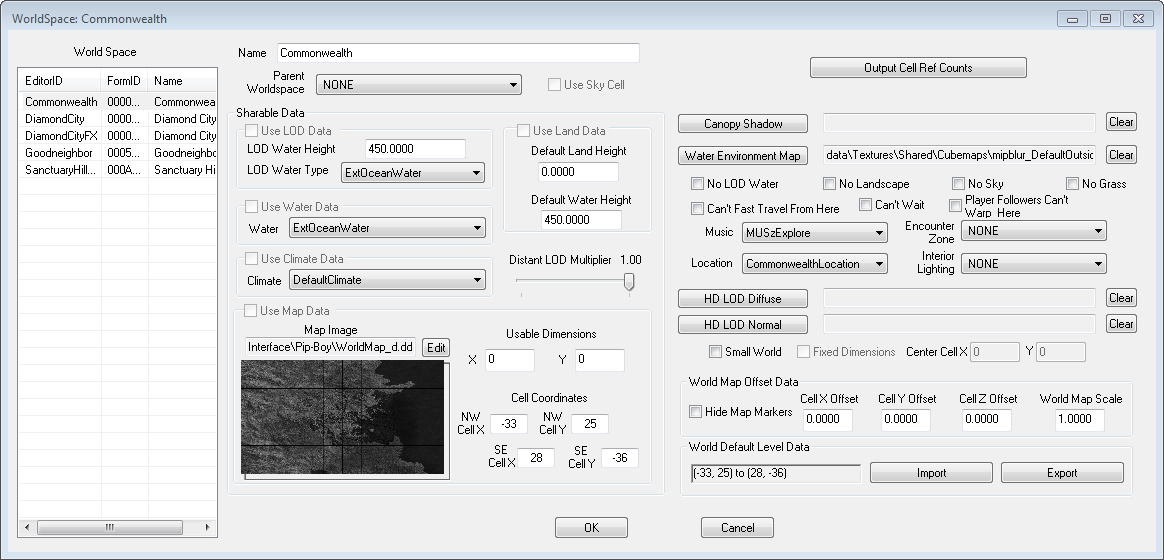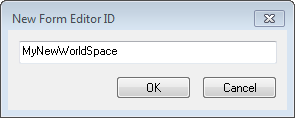Difference between revisions of "WorldSpace"
Jump to navigation
Jump to search
imported>Qazaaq (Created page with "'''Type:''' <code>WRLD</code> <BR/> '''Papyrus:''' WorldSpace Script WorldSpace Objects can be viewed and edited from the main toolbar by navigating to <code>Worl...") |
imported>Qazaaq (added description) |
||
| Line 3: | Line 3: | ||
'''Papyrus:''' [[WorldSpace Script]] | '''Papyrus:''' [[WorldSpace Script]] | ||
A [[WorldSpace]] is simply an entire world, with its own landscape, sky and weather. | |||
All exterior cells belong to a worldspace. | |||
Most of the exterior is in the ''Commonwealth'' worldspace, but there are other worldspaces used in Fallout 4. | |||
Worldspaces can share landscape with a ''Parent'' worldspace or they can use an entirely different landscape. | |||
[[WorldSpace]] [[Object]]s can be viewed and edited from the main toolbar by navigating to <code>World -> World Spaces...</code>. | [[WorldSpace]] [[Object]]s can be viewed and edited from the main toolbar by navigating to <code>World -> World Spaces...</code>. | ||
== Editor Dialog == | == Editor Dialog == | ||
[[File:WorldSpace Editor.png]]{{ClearFloats}} | [[File:WorldSpace Editor.png]]{{ClearFloats}} | ||
*{{Editor:Property:ID}} The | *{{Editor:Property:ID}} The Editor ID is displayed on the ''World Space'' list. | ||
*{{Editor:Property:Name}} | *{{Editor:Property:Name}} | ||
| Line 17: | Line 21: | ||
== See Also == | == See Also == | ||
*[[ | *[[WorldData Category]] | ||
Revision as of 11:00, 15 December 2018
Type: WRLD
Papyrus: WorldSpace Script
A WorldSpace is simply an entire world, with its own landscape, sky and weather.
All exterior cells belong to a worldspace.
Most of the exterior is in the Commonwealth worldspace, but there are other worldspaces used in Fallout 4.
Worldspaces can share landscape with a Parent worldspace or they can use an entirely different landscape.
WorldSpace Objects can be viewed and edited from the main toolbar by navigating to World -> World Spaces....
Editor Dialog
- ID: The ID, also referred to as Editor ID, is used by the Creation Kit to uniquely identify this record within a Data File. The Editor ID is displayed on the World Space list.
- Name: This object's name as it will appear within user interface menus or when the player looks at it.
Context Menu
- New: Creates a new WorldSpace. Enter an ID for this new Form.
- Duplicate: Duplicates the selected WorldSpace.
- Delete: Marks the selected WorldSpace for deletion. See also the Data Window.