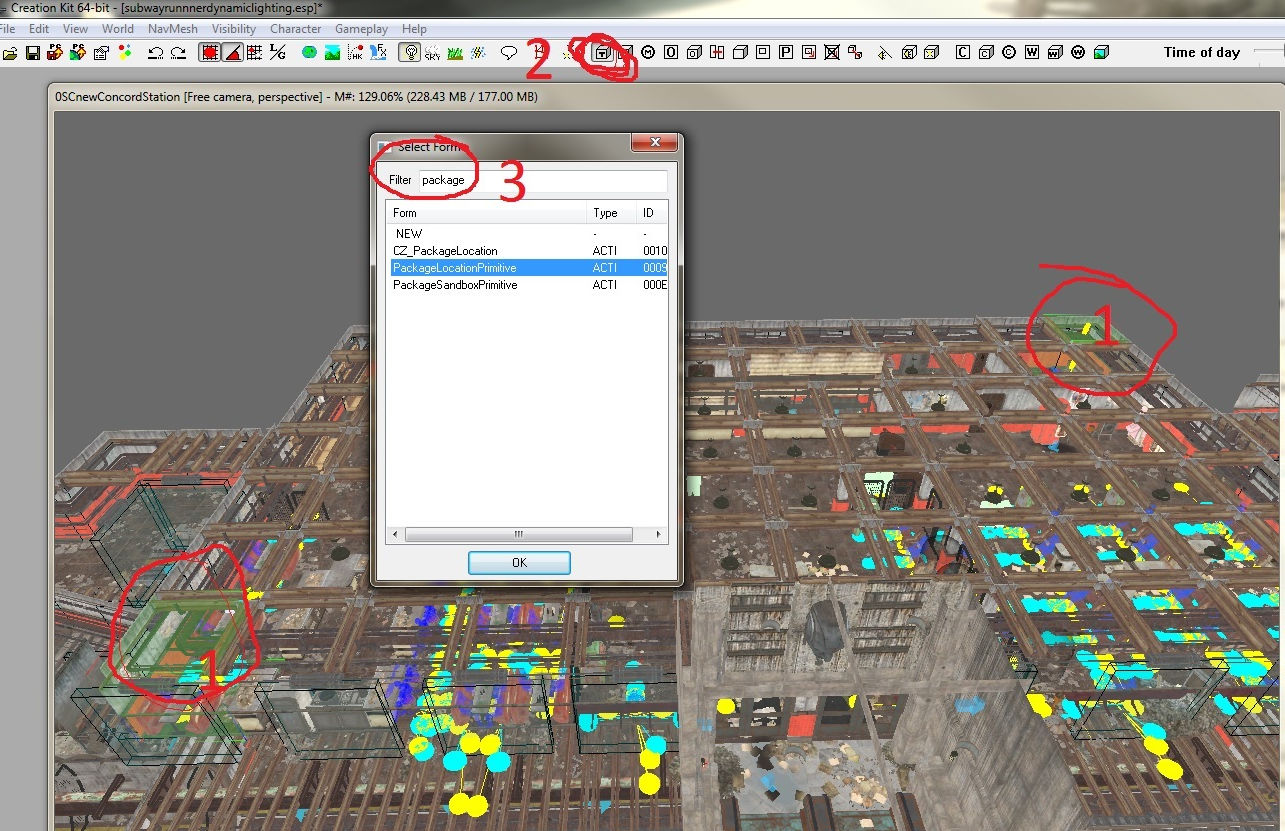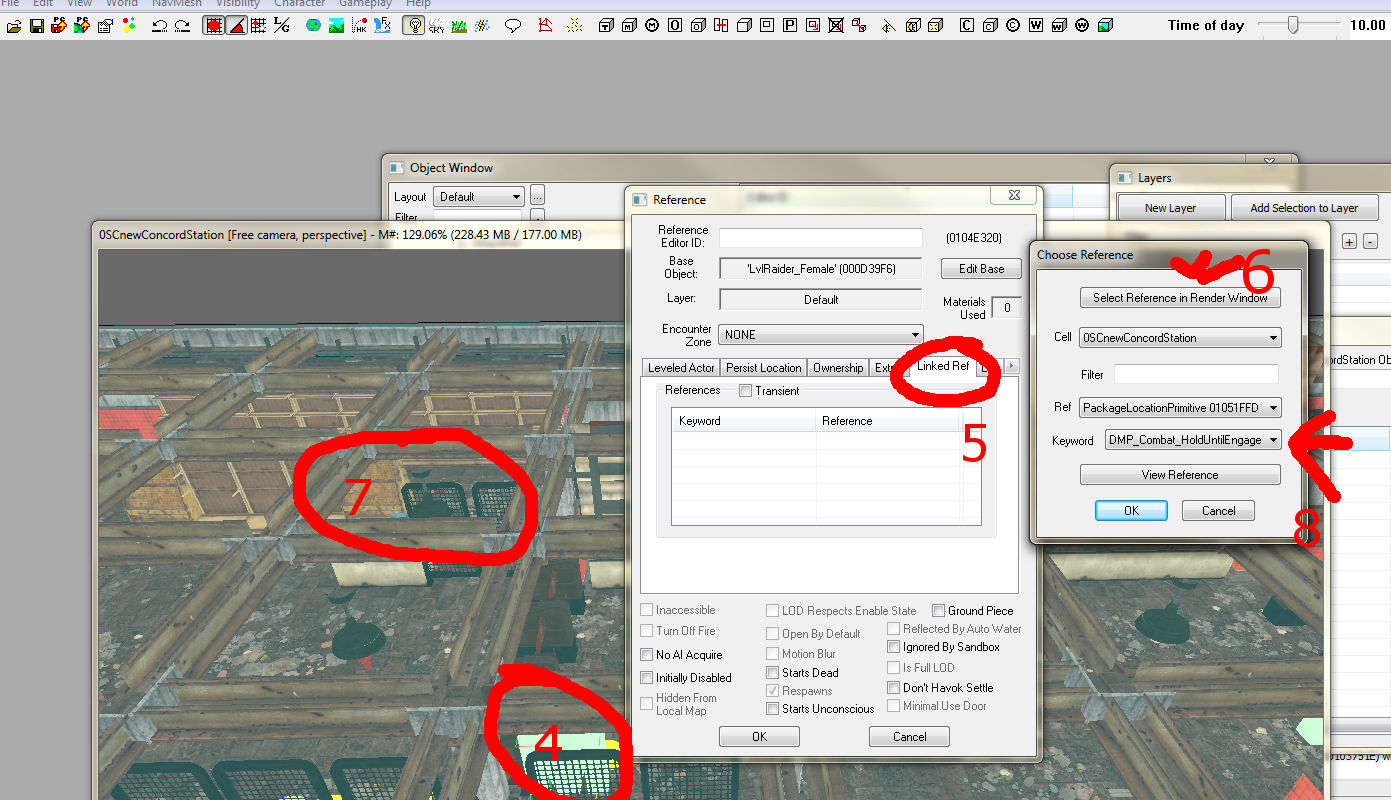Category:NPC Aggro
This tutorial will show you how to create an engagement point for NPC rich areas, reducing/controlling the aggro range of the NPC. This technique prevents the whole map of from rushing the player the first time they fire a shot.
Step one, select your room pieces for the area of your bounding box.
Hit the T inside a box icon (2) in the picture
Enter packagelocationprimitive into the filter (3) in the picture
This will create a new bounding box that will cover the area selected. You can adjust the box area to include more or less of the map as needed. When using multiple boxes ensure that they do not overlap.
Select your npc (4)
Go to linked reference (5)
under keyword doubleclick select reference in renderwindow (6)
click on your bounding box (7)
under keyword select DMP_Combat_holduntilengaged (8) (there are multiple options here, I have found that hold until engaged works the best.)
Then click okay. You will see a white line connect the NPC marker to bounding box. The NPC *SHOULD* only engage the player when the npc sees the player or is fired on by the player and/or when the player enters the bounding box.
Subcategories
This category has only the following subcategory.