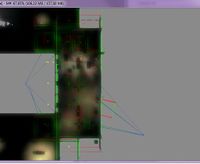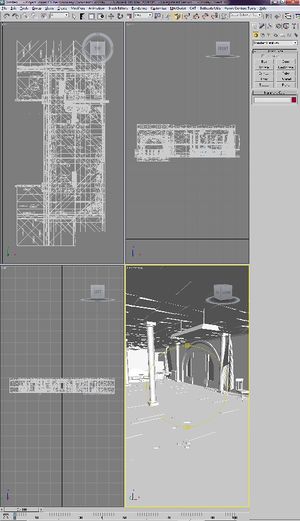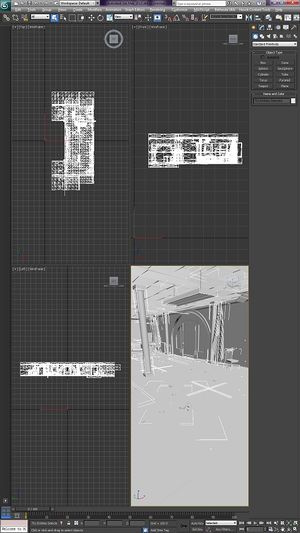FBX Export from Editor
Jump to navigation
Jump to search
| This article has been flagged as incomplete. |
| Please help improve the wiki by learning how to contribute. |
Steps to export an *.fbx file from the Creation Kit.
Instructions[edit | edit source]
- Load scene in preview window.
- Both model preview and cell preview work.
- Select reference(s) you wish to export to the fbx file.
- Press F2.
- Once export is complete there will be a file named CreationKitExport.fbx which is located in the same directory as the CreationKit executable.
- Load this file in 3dsMax
- Make sure you load the file with the proper version of 3dsMax. See Options(see below) to change version preference.
- Select 'Centimeters' as the conversion units in the FBX Import window.
- Enjoy the CreationKit scene in 3dsMax.
Settings[edit | edit source]
Settings for the FBX export are in the preferences menu under the Misc tab.
Options[edit | edit source]
- Include landscape in export.
- Since landscape is not a select-able reference you can toggle landscape exporting here.
- 3dsMax Version
- Version of Max the FBX file is intended to be opened with; currently 3dsMax 2009 & 2013 are supported. This value defaults to 3dsMax 2013.
Export information[edit | edit source]
Only static geometry is currently exported, no skinned geometry, particle systems, or material information exists in the created *.fbx file.
When opening the FBX file exported it is best not to drag & drop the file into an existing 3dsMax session as it appears the import is broken when loading this way. It is best to double click on the file in windows explorer.