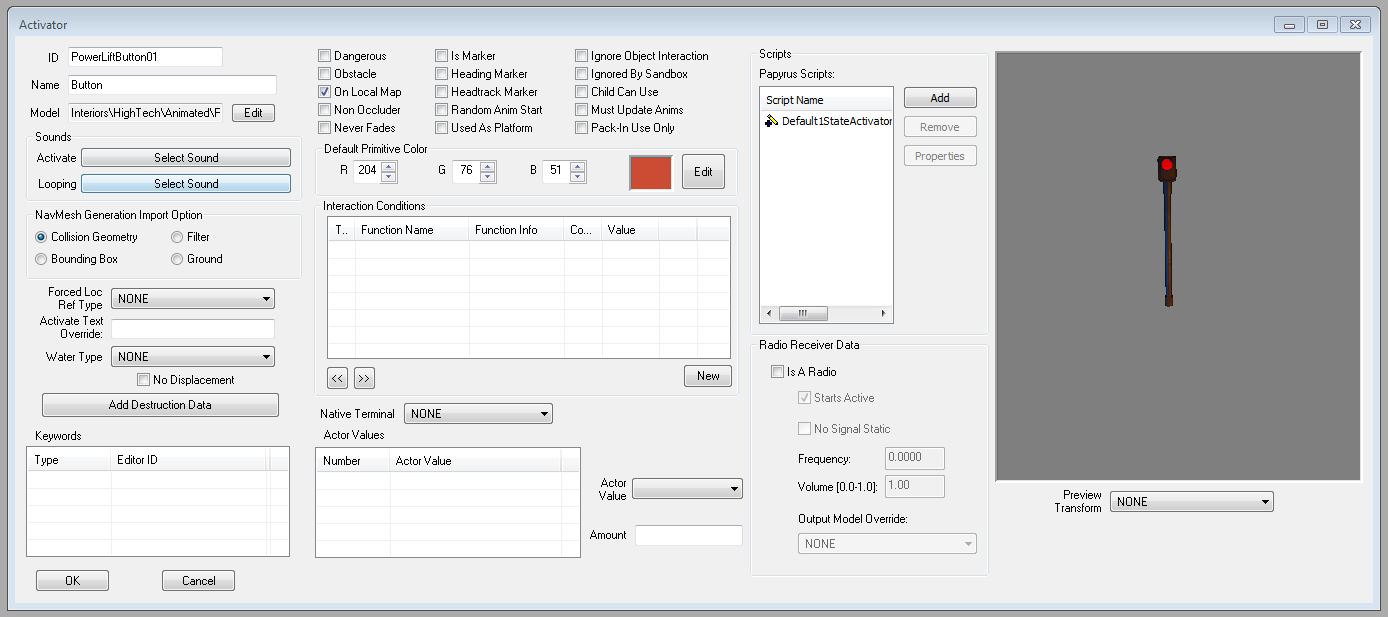Difference between revisions of "Activator"
Jump to navigation
Jump to search
imported>Scrivener07 (Info for Native Terminal) |
imported>Scrivener07 m (→Editor Dialog: *Most* Security doors. I've noticed that not all security doors have a native terminal.) |
||
| Line 46: | Line 46: | ||
**'''>>:''' | **'''>>:''' | ||
**'''New:''' | **'''New:''' | ||
*'''Native Terminal:''' When used with security doors, this is the terminal that displays the unlocking/locking/open/closing options. | *'''Native Terminal:''' When used with most security doors, this is the terminal that displays the unlocking/locking/open/closing options. | ||
*'''Actor Values:''' | *'''Actor Values:''' | ||
**'''Actor Value:''' | **'''Actor Value:''' | ||
Revision as of 02:58, 12 March 2018
Papyrus: Activator Script
An activator is an object that can be used (or activated) by an Actor or another activator.
Editor Dialog
- ID: The editor ID which is used by the Creation Kit.
- Name: The name as it will appear in-game.
- Model: The 3D model used by this object.
- Sounds
- Activate:
- Looping:
- NavMesh Generation Import Option
- Collision Geometry:
- Bounding Box:
- Filter:
- Ground:
- Forced Loc Ref Type:
- Activate Text Override:
- Water Type: The WaterType this activator should use.
- No Displacement:
- Add Destruction Data:
- Keywords: A list of keywords that signal information to other game systems.
- Flags
- Dangerous:
- Obstacle:
- On Local Map:
- Non Occlurder:
- Never Fades:
- Is Marker:
- Heading Marker:
- Headtrack Marker:
- Random Anim Start:
- Used As Platform:
- Ignore Object Interaction:
- Ignored By Sandbox:
- Child Can Use:
- Must Update Anims:
- Pack-In Use Only:
- Default Primitive Color:
- Interaction Conditions:
- <<:
- >>:
- New:
- Native Terminal: When used with most security doors, this is the terminal that displays the unlocking/locking/open/closing options.
- Actor Values:
- Actor Value:
- Amount:
- Papyrus Scripts: A list of Papyrus scripts attached to this object.
- Add: Adds a papyrus script to this object.
- Remove: Removes the selected papyrus script from this object.
- Properties: Shows the papyrus property editor for the selected script.
- Radio Receiver Data:
- Is A Radio:
- Starts Active:
- No Signal Static:
- Frequency:
- Volume:
- Output Model Override:
- Is A Radio:
- Preview Transform: