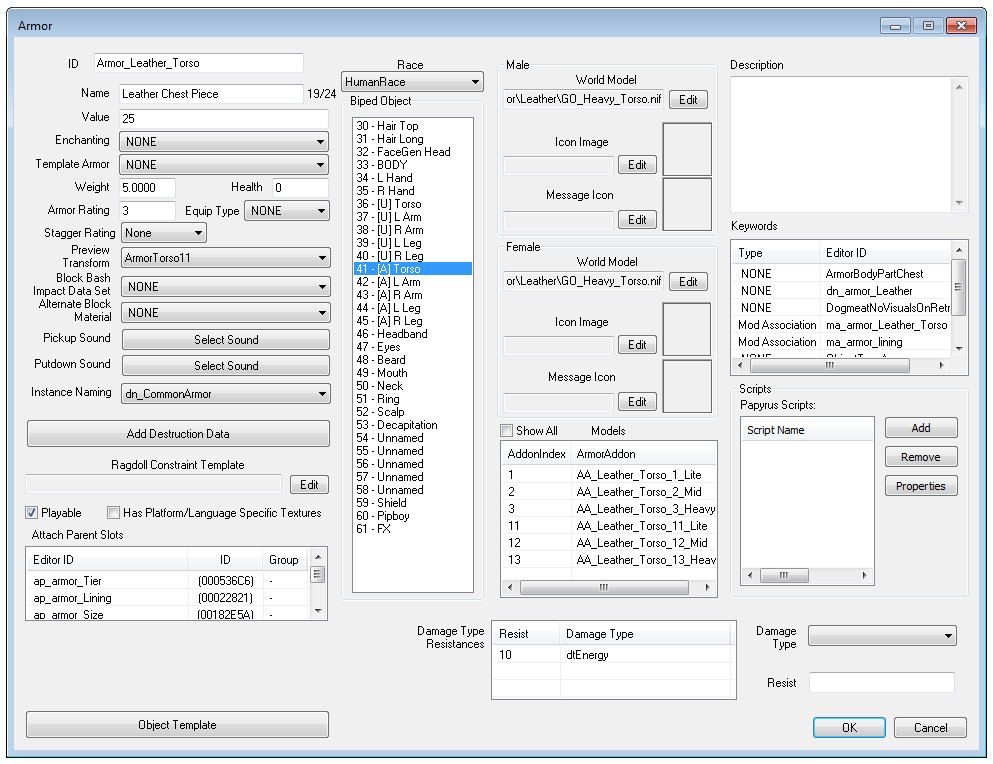Difference between revisions of "Armor"
Jump to navigation
Jump to search
imported>Qazaaq (Added property description) |
imported>Google12 m (→Notes: Added info on AP order) |
||
| (3 intermediate revisions by one other user not shown) | |||
| Line 3: | Line 3: | ||
'''Papyrus:''' [[Armor Script]], [[ObjectReference Script]] | '''Papyrus:''' [[Armor Script]], [[ObjectReference Script]] | ||
An Armor form is an item that characters can equip and wear. Armor forms contain data for the item's gameplay effects and for the way it looks when dropped in the game world; Armors refer to [[ArmorAddon]]s to define how the armor looks on a character model when it's actually being worn. A single Armor can refer to multiple ArmorAddons, to cover multiple body parts (like the Helmeted Cage Armor) or to make the armor available to multiple species with different body plans (like the Welding Goggles). | An Armor form is an item that characters can equip and wear. Armor forms contain data for the item's gameplay effects and for the way it looks when dropped in the game world; Armors refer to [[ArmorAddon]]s to define how the armor looks on a character model when it's actually being worn. A single Armor can refer to multiple ArmorAddons, to cover multiple body parts (like the Helmeted Cage Armor) or to make the armor available to multiple species with different body plans (like the Welding Goggles). The [[Armor]] [[:Category:Object Classes|object]] is found within the [[Object Window]] under the [[:Category:Items|Items Category]]. | ||
== Editor Dialog == | == Editor Dialog == | ||
| Line 15: | Line 15: | ||
*{{Template:Editor:Property:Health}} This is used by Power Armor pieces, which break and need to be repaired when their current health reaches zero. | *{{Template:Editor:Property:Health}} This is used by Power Armor pieces, which break and need to be repaired when their current health reaches zero. | ||
*'''Armor Rating:''' The amount of armor points this item grants the wearer. | *'''Armor Rating:''' The amount of armor points this item grants the wearer. | ||
* | *{{Template:Editor:Property:Equip Type}} | ||
*'''Stagger Rating:''' | *'''Stagger Rating:''' | ||
*{{Template:Editor:Property:Preview Transform}} | *{{Template:Editor:Property:Preview Transform}} | ||
| Line 22: | Line 22: | ||
*{{Template:Editor:Property:Pickup Sound}} | *{{Template:Editor:Property:Pickup Sound}} | ||
*{{Template:Editor:Property:Putdown Sound}} | *{{Template:Editor:Property:Putdown Sound}} | ||
* | *{{Template:Editor:Property:Instance Naming}} | ||
*{{Template:Editor:Property:Add Destruction Data}} | *{{Template:Editor:Property:Add Destruction Data}} | ||
*'''Ragdoll Constraint Template:''' | *'''Ragdoll Constraint Template:''' | ||
| Line 53: | Line 53: | ||
* Even though the CreationKit editor will not allow the same addon to appear in the models list more than once, it is possible to accomplish this using F04Edit, and it works in game. | * Even though the CreationKit editor will not allow the same addon to appear in the models list more than once, it is possible to accomplish this using F04Edit, and it works in game. | ||
* Needs confirmation, but when multiple ARMA records have SCLP data, only the data from a single record is applied; the data is not composited. The ARMA record that's selected may not even be active (e.g., the SCLP data from from ARMA with index 2 can be used even when the iAddonIndex is 1). | * Needs confirmation, but when multiple ARMA records have SCLP data, only the data from a single record is applied; the data is not composited. The ARMA record that's selected may not even be active (e.g., the SCLP data from from ARMA with index 2 can be used even when the iAddonIndex is 1). | ||
* At the workbench, the order in which the attach points appear is controlled by the [[FormList]] do_ModMenuSlotKeywordList. Attach points not in this list will appear below APs that are in the list and be roughly in the reverse order they were added to the Attach Parent Slots list. | |||
== See Also == | == See Also == | ||
| Line 65: | Line 66: | ||
[[Category:Editor Reference]] | [[Category:Editor Reference]] | ||
[[Category: | [[Category:Object Classes]] | ||
[[Category:Items]] | [[Category:Items]] | ||
Latest revision as of 08:48, 10 June 2020
Type: ARMO
Papyrus: Armor Script, ObjectReference Script
An Armor form is an item that characters can equip and wear. Armor forms contain data for the item's gameplay effects and for the way it looks when dropped in the game world; Armors refer to ArmorAddons to define how the armor looks on a character model when it's actually being worn. A single Armor can refer to multiple ArmorAddons, to cover multiple body parts (like the Helmeted Cage Armor) or to make the armor available to multiple species with different body plans (like the Welding Goggles). The Armor object is found within the Object Window under the Items Category.
Editor Dialog[edit | edit source]
- ID: The ID, also referred to as Editor ID, is used by the Creation Kit to uniquely identify this record within a Data File.
- Name: This object's name as it will appear within user interface menus or when the player looks at it.
- Value: The object's value in caps which determines its worth to vendors.
- Enchanting: The Enchantment to use. Enchantments applied to this armor are responsible for special bonuses, legendary effects, and additional text.
- Template Armor:
- Weight: The weight of this object which represents how heavy it is.
- Health: The object's base health. This is used by Power Armor pieces, which break and need to be repaired when their current health reaches zero.
- Armor Rating: The amount of armor points this item grants the wearer.
- Equip Type: Used for weapons.
- Stagger Rating:
- Preview Transform: A Transform applies positioning to a Model File. These may be used when previewing objects within the Creation Kit or in-game user interface menus.
- Block Bash Impact Data Set:
- Alternate Block Material:
- Pickup Sound: The Sound Descriptor played when the object is picked up.
- Putdown Sound: The Sound Descriptor played when the object is dropped.
- Instance Naming: Instance Naming Rules are a set of prefixes used to modify an item's Name depending on what Keywords and Object Mods it has. This works on a per-reference basis.
- Add Destruction Data: Allows you to configure the objects destruction data with the Destructible Object Data editor.
- Ragdoll Constraint Template:
- Playable: If checked, this object will be usable by the player. The object may be visible in user interface menus or usable when encountered within the game world.
- Has Platform/Language Specific Textures:
- Attach Parent Slots: List of attach points into which object mods (OMODs) can be placed.
- Object Template: The various instances of the armor that can be created (e.g., light, medium, heavy, etc.)
- Race: The Race that can utilize this armor item.
- Biped Object: The body parts and armor slots that this item uses. The item will be mutually exclusive with armors that cover any of the same parts. The parts shown will depend on the selected Race. The selected slots must be a superset of the slots occupied by the armor addons.
- Male and Female Definitions:
- World Model: The 3D Model File that will be used when this object is placed in the game world. This model can be viewed in the inventory or when left lying around in the world.
- Icon Image: The Texture File that will be used for this object's icon. This property is depreciated, obsolete, or does not appear to be used by the game.
- Message Icon: The Texture File that will be used for this object's message icon. This property is depreciated, obsolete, or does not appear to be used by the game.
- Show All An editor control that has no impact on the ARMO record
- Models: A list of ArmorAddon forms that this armor uses. The Armor form only defines the item itself; ArmorAddon forms define how the item appears on a character, when that character wears it.
- AddonIndex: Organizes ArmorAddons into groups.
- By default, only the addons with the lowest index will be displayed.
- Armor addons in the same group must occupy different armor slots
- Armor addons that use the same armor slot must belong to different groups.
- For example, the Models list for leather armor will contain the addons for the light (1), medium(2) and heavy(3) variants and uses Object Mods (e.g., mod_armor_Leather_Arm_Size_B) to change the index (iAddonIndex).
- ArmorAddon: The ID of the ArmorAddon.
- AddonIndex: Organizes ArmorAddons into groups.
- Damage Type Resistances: A list of Damage Types, and the amount of resistance to each this armor offers when worn.
- Description: The object's description as it will appear within user interface menus. This property is depreciated, obsolete, or does not appear to be used by the game.
- Keywords: A list of Keywords that signal information to other Game Systems. Some of these have special effects, such as preventing only the player from wearing an item.
- Scripts: Papyrus scripts may be added, removed, and their properties edited.
- Add: Adds a papyrus script to this object.
- Remove: Removes the selected papyrus script from this object.
- Properties: Shows the papyrus property editor for the selected script. In most cases, attaching an ObjectReference Script is more useful than attaching an Armor Script.
Notes[edit | edit source]
- Items with an index of 0 will appear all the time. Items with an index of 1 or more can be made to appear using OMODs to change the iAddonIndex
- If an armor addon is not appearing in game, check for a conflict between its equipment slots and the equipment slots specified by the armor.
- Even though the CreationKit editor will not allow the same addon to appear in the models list more than once, it is possible to accomplish this using F04Edit, and it works in game.
- Needs confirmation, but when multiple ARMA records have SCLP data, only the data from a single record is applied; the data is not composited. The ARMA record that's selected may not even be active (e.g., the SCLP data from from ARMA with index 2 can be used even when the iAddonIndex is 1).
- At the workbench, the order in which the attach points appear is controlled by the FormList do_ModMenuSlotKeywordList. Attach points not in this list will appear below APs that are in the list and be roughly in the reverse order they were added to the Attach Parent Slots list.