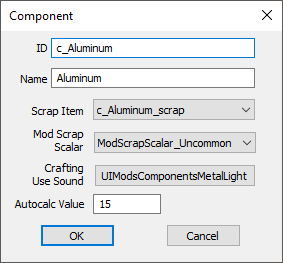Difference between revisions of "Component"
Jump to navigation
Jump to search
imported>Hitbts (Page created.) |
imported>Qazaaq (Added property link) |
||
| (10 intermediate revisions by 3 users not shown) | |||
| Line 1: | Line 1: | ||
'''Type:''' <code>CMPO</code> | |||
<BR/> | |||
'''Papyrus:''' [[Component Script]] | '''Papyrus:''' [[Component Script]] | ||
A [[Component]] is the raw material used to create and repair workshop decorations, [[Object Mod]]s, and more. | |||
The [[Component]] [[:Category:Object Classes|object]] is found within the [[Object Window]] under the [[:Category:Miscellaneous|Miscellaneous Category]]. | |||
== Editor Dialog == | |||
[[File:Component_Editor.png]] | [[File:Component_Editor.png]] | ||
*{{Template:Editor:Property:ID}} | |||
*{{Template:Editor:Property:Name}} | |||
*'''Scrap Item:''' The [[MiscItem]] created when the item this component belongs to is scrapped. Typically the item version of this component. | |||
*'''Mod Scrap Scalar:''' | |||
*{{Template:Editor:Property:Use Sound|property=Crafting Use Sound}} Occurs when this object is used in a [[Constructible Object]] crafting recipe. | |||
*'''Autocalc Value:''' When a [[MiscItem]] has ''[[Template:Editor:Property:Clac from components|Clac from components]]'' enabled, this number will contribute to the items cap value. | |||
== Notes == | |||
*Any [[MiscItem]] created to match this [[Component]] will need to be added in the component window. | |||
== See Also == | |||
*[[Constructible Object]] | |||
*[[MiscItem]] | |||
*[[Object Mod]] | |||
*[[Sound Descriptor]] | |||
*[[:Category:Miscellaneous|Miscellaneous Category]] | |||
[[Category:Editor Reference]] | |||
[[Category:Object Classes]] | |||
[[Category:Miscellaneous]] | |||
Latest revision as of 15:30, 2 December 2018
Type: CMPO
Papyrus: Component Script
A Component is the raw material used to create and repair workshop decorations, Object Mods, and more. The Component object is found within the Object Window under the Miscellaneous Category.
Editor Dialog[edit | edit source]
- ID: The ID, also referred to as Editor ID, is used by the Creation Kit to uniquely identify this record within a Data File.
- Name: This object's name as it will appear within user interface menus or when the player looks at it.
- Scrap Item: The MiscItem created when the item this component belongs to is scrapped. Typically the item version of this component.
- Mod Scrap Scalar:
- Crafting Use Sound: The Sound Descriptor played when the object is used or consumed. Occurs when this object is used in a Constructible Object crafting recipe.
- Autocalc Value: When a MiscItem has Clac from components enabled, this number will contribute to the items cap value.