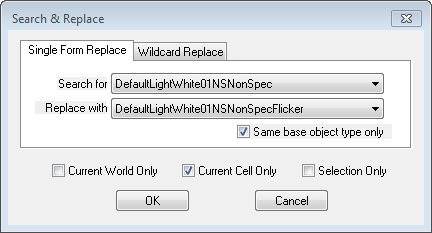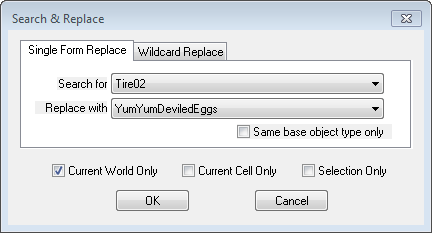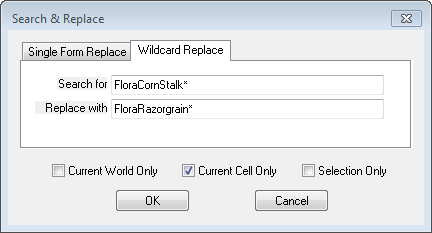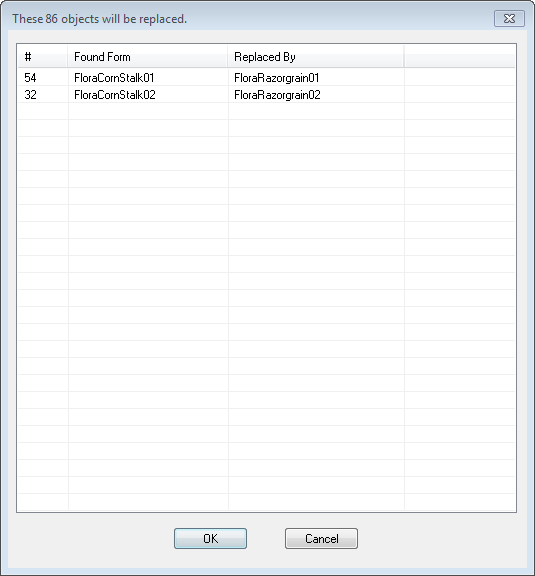Search & Replace
Revision as of 22:59, 16 December 2018 by imported>Qazaaq
The Search & Replace window will search for objects and replace them with others.
The window can be found under the title bar menu, Edit -> Search & Replace...
Editor Window
- Flags: Select one of the following.
- Current World Only: Replace all objects in the currently loaded WorldSpace. Does not work in interiors, an exterior cell must be selected in the Render Window.
- Current Cell Only: Replace all objects in the current Cell.
- Selection Only: Only replace the current reference selected in the Render Window. Checked by default.
Single Form Replace
- Search for: Drop-down listing all objects in the game. If a reference was selected in the render window, its base ID will be listed here.
- Replace with: The base object ID to replace the reference with. If a reference was selected in the render window, the next item in the list alphabetically will be listed here.
- Same base object type only:
Wildcard Replace
The Wildcard Replace tab will search for References matching the Search for expression, and then replace them with a set of Forms matching the Replace with expression. The images show how to replace all varieties of Corn with Razorgrain within the currently loaded Cell.
- Search for: The wildcard expression to search for.
- Replace with: The wildcard expression to replace with.
Result
Notes
- Replaced references will retain any data attached.