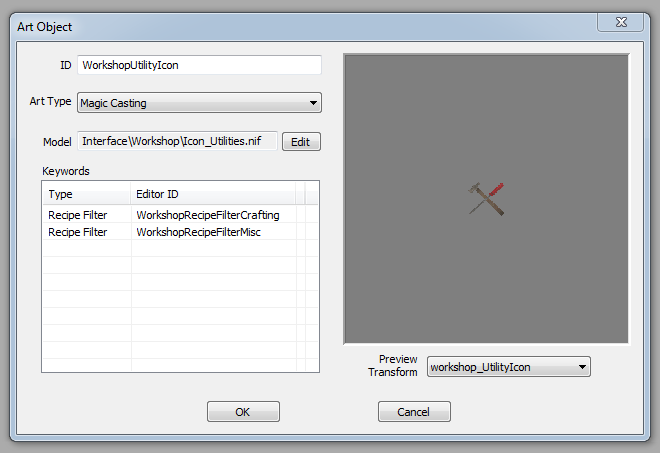Difference between revisions of "Art Object"
Jump to navigation
Jump to search
imported>Qazaaq |
imported>Qazaaq (added property, some details, and templates.) |
||
| Line 1: | Line 1: | ||
'''Type:''' <code>ARTO</code> | |||
<BR/> | |||
'''Papyrus:''' None | '''Papyrus:''' None | ||
Art | An [[Art Object]] represents a visual effect used by various game systems such as the Workshop. The [[Art Object]] [[:Category:Object Classes|object]] is found within the [[Object Window]] under the [[:Category:Miscellaneous|Miscellaneous Category]]. | ||
== Editor Dialog == | == Editor Dialog == | ||
[[File:Art Object Editor.png]] | [[File:Art Object Editor.png]] | ||
* | *{{Template:Editor:Property:ID}} | ||
*'''Art Type:''' The type of effect object (enchantment effect, casting effect, or hit effect); indicates what the object can be used for. | *'''Art Type:''' The type of effect object (enchantment effect, casting effect, or hit effect); indicates what the object can be used for. | ||
* | *{{Template:Editor:Property:Model}} | ||
* | *{{Template:Editor:Property:Keywords}} | ||
* | *{{Template:Editor:Property:Preview Transform}} | ||
== See Also == | == See Also == | ||
*[[:Category:Miscellaneous|Miscellaneous Category]] | *[[:Category:Miscellaneous|Miscellaneous Category]] | ||
[[Category:Editor Reference]] | |||
[[Category:Object Classes]] | |||
[[Category:Miscellaneous]] | |||
Latest revision as of 20:12, 28 March 2018
Type: ARTO
Papyrus: None
An Art Object represents a visual effect used by various game systems such as the Workshop. The Art Object object is found within the Object Window under the Miscellaneous Category.
Editor Dialog[edit | edit source]
- ID: The ID, also referred to as Editor ID, is used by the Creation Kit to uniquely identify this record within a Data File.
- Art Type: The type of effect object (enchantment effect, casting effect, or hit effect); indicates what the object can be used for.
- Model: The 3D Model File that will be used when this object is placed in the game world.
- Keywords: A list of Keywords that signal information to other Game Systems.
- Preview Transform: A Transform applies positioning to a Model File. These may be used when previewing objects within the Creation Kit or in-game user interface menus.