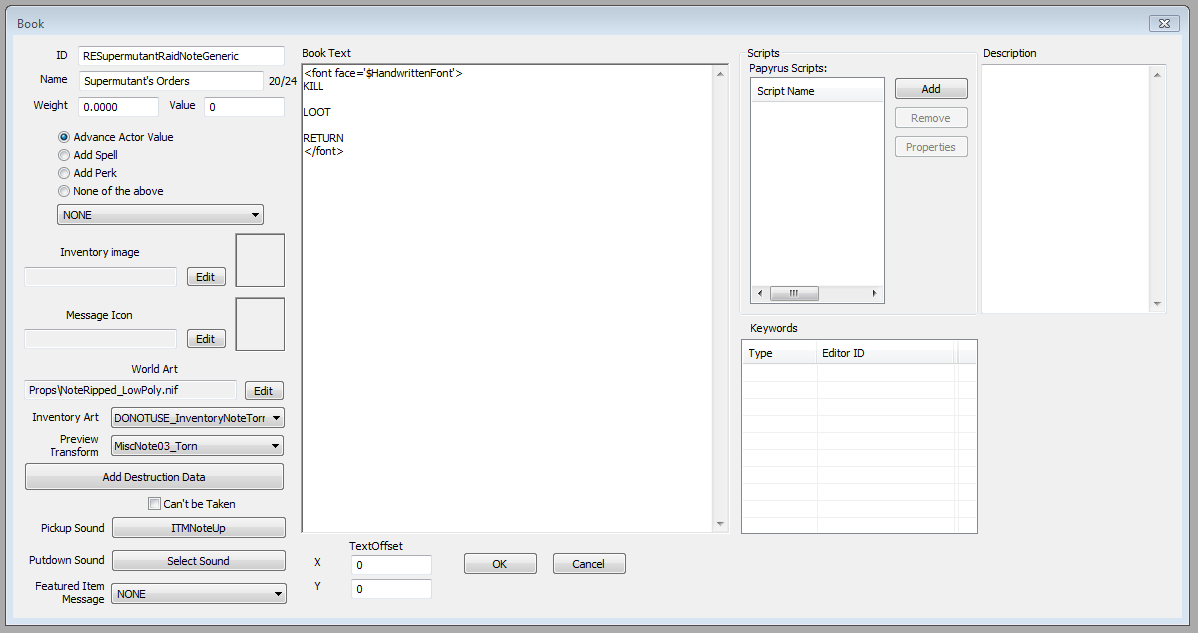Difference between revisions of "Book"
Jump to navigation
Jump to search
imported>Qazaaq |
imported>Qazaaq (added reference script) |
||
| (7 intermediate revisions by the same user not shown) | |||
| Line 1: | Line 1: | ||
'''Type:''' <code>BOOK</code> | |||
<BR/> | |||
'''Papyrus:''' [[Book Script]]. [[ObjectReference Script]] | |||
'''Papyrus:''' [[Book Script]] | |||
Books include text that can be read by the player or "teach" a | Books include text that can be read by the player or "teach" a [[Spell]] or [[Perk]]. | ||
The [[Book]] [[:Category:Object Classes|object]] is found within the [[Object Window]] under the [[:Category:Items|Items Category]]. | |||
[[ | |||
== Editor Dialog == | == Editor Dialog == | ||
* | [[File:Book Object.png]] | ||
* | *{{Template:Editor:Property:ID}} | ||
* | *{{Template:Editor:Property:Name}} | ||
* | *{{Template:Editor:Property:Weight}} | ||
*{{Template:Editor:Property:Value}} | |||
*'''Teaching:''' | *'''Teaching:''' | ||
**'''Advance Actor Value:''' | **'''Advance Actor Value:''' | ||
| Line 18: | Line 17: | ||
**'''Add Perk:''' The book adds the selected [[Perk]] to the player when read. | **'''Add Perk:''' The book adds the selected [[Perk]] to the player when read. | ||
**'''None of the above:''' The book has no teaching qualities. | **'''None of the above:''' The book has no teaching qualities. | ||
* | *{{Template:Editor:Property:Inventory Image}} | ||
* | *{{Template:Editor:Property:Message Icon}} | ||
* | *{{Template:Editor:Property:World Art}} | ||
* | *{{Template:Editor:Property:Inventory Art}} Contains additional details for the book interface. | ||
* | *{{Template:Editor:Property:Preview Transform}} | ||
* | *{{Template:Editor:Property:Add Destruction Data}} | ||
*'''Can't be Taken:''' | *'''Can't be Taken:''' | ||
* | *{{Template:Editor:Property:Pickup Sound}} | ||
* | *{{Template:Editor:Property:Putdown Sound}} | ||
* | *{{Template:Editor:Property:Featured Item Message}} | ||
* | *{{Template:Editor:Property:Description}} | ||
*'''Book Text:''' The text content of the book. | *'''Book Text:''' The text content of the book. [[Text Replacement]] may be used here. | ||
*'''Text Offset XY:''' | *'''Text Offset XY:''' | ||
* | *{{Template:Editor:Property:Papyrus Script}} | ||
* | *{{Template:Editor:Property:Keywords}} | ||
== | == See Also == | ||
*[[Spell]] | |||
*[[Perk]] | |||
*[[Text Replacement]] | |||
*[[:Category:Items|Items Category]] | |||
[[Category:Editor Reference]] | |||
[[Category:Object Classes]] | |||
[[Category:Items]] | |||
Latest revision as of 14:31, 30 September 2018
Type: BOOK
Papyrus: Book Script. ObjectReference Script
Books include text that can be read by the player or "teach" a Spell or Perk. The Book object is found within the Object Window under the Items Category.
Editor Dialog[edit | edit source]
- ID: The ID, also referred to as Editor ID, is used by the Creation Kit to uniquely identify this record within a Data File.
- Name: This object's name as it will appear within user interface menus or when the player looks at it.
- Weight: The weight of this object which represents how heavy it is.
- Value: The object's value in caps which determines its worth to vendors.
- Teaching:
- Inventory Image: The Texture File to use for an inventory image. This property is depreciated, obsolete, or does not appear to be used by the game.
- Message Icon: The Texture File that will be used for this object's message icon. This property is depreciated, obsolete, or does not appear to be used by the game.
- World Art: The 3D Model File as seen in the world.
- Inventory Art: The 3D model that appears in the inventory. Contains additional details for the book interface. Contains additional details for the book interface.
- Preview Transform: A Transform applies positioning to a Model File. These may be used when previewing objects within the Creation Kit or in-game user interface menus.
- Add Destruction Data: Allows you to configure the objects destruction data with the Destructible Object Data editor.
- Can't be Taken:
- Pickup Sound: The Sound Descriptor played when the object is picked up.
- Putdown Sound: The Sound Descriptor played when the object is dropped.
- Featured Item Message:
- Description: The object's description as it will appear within user interface menus.
- Book Text: The text content of the book. Text Replacement may be used here.
- Text Offset XY:
- Scripts: Papyrus scripts may be added, removed, and their properties edited.
- Add: Adds a papyrus script to this object.
- Remove: Removes the selected papyrus script from this object.
- Properties: Shows the papyrus property editor for the selected script.
- Keywords: A list of Keywords that signal information to other Game Systems.