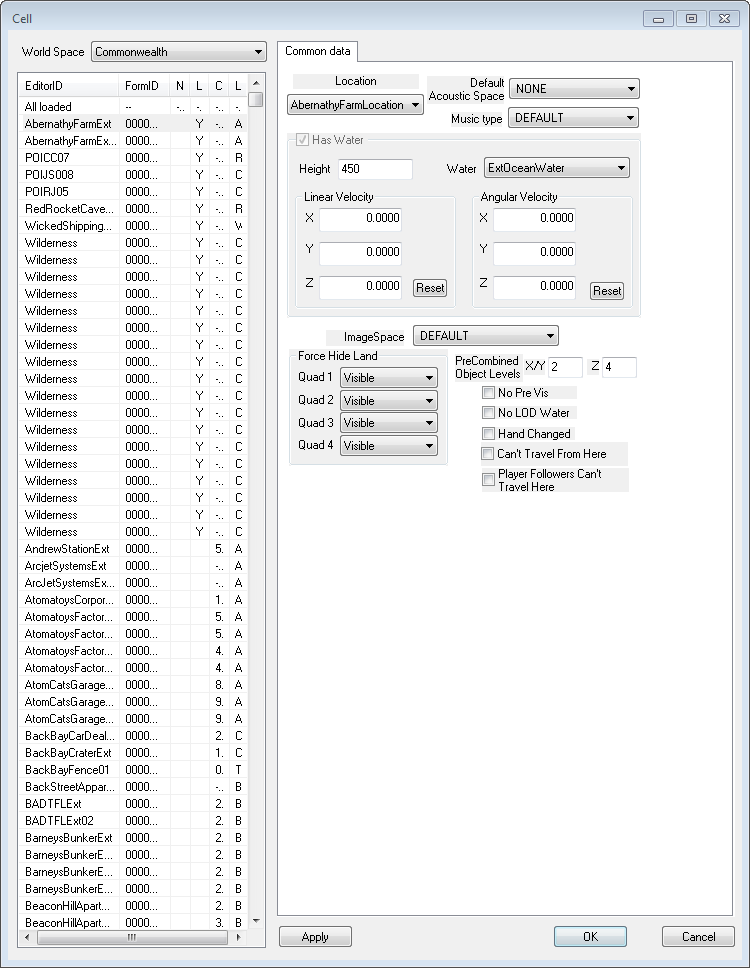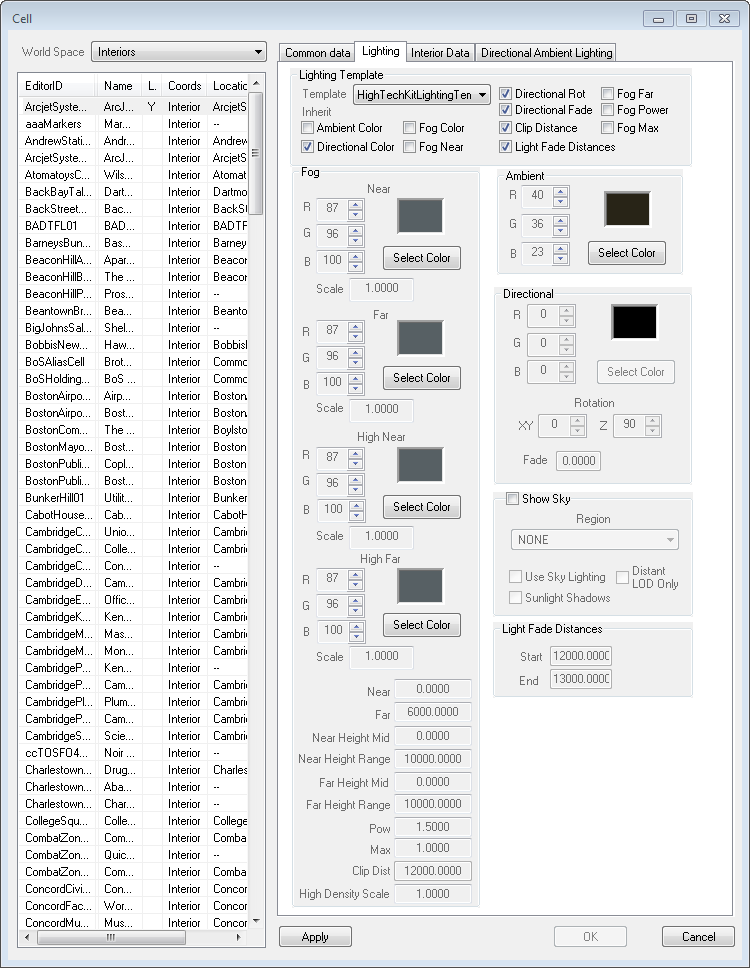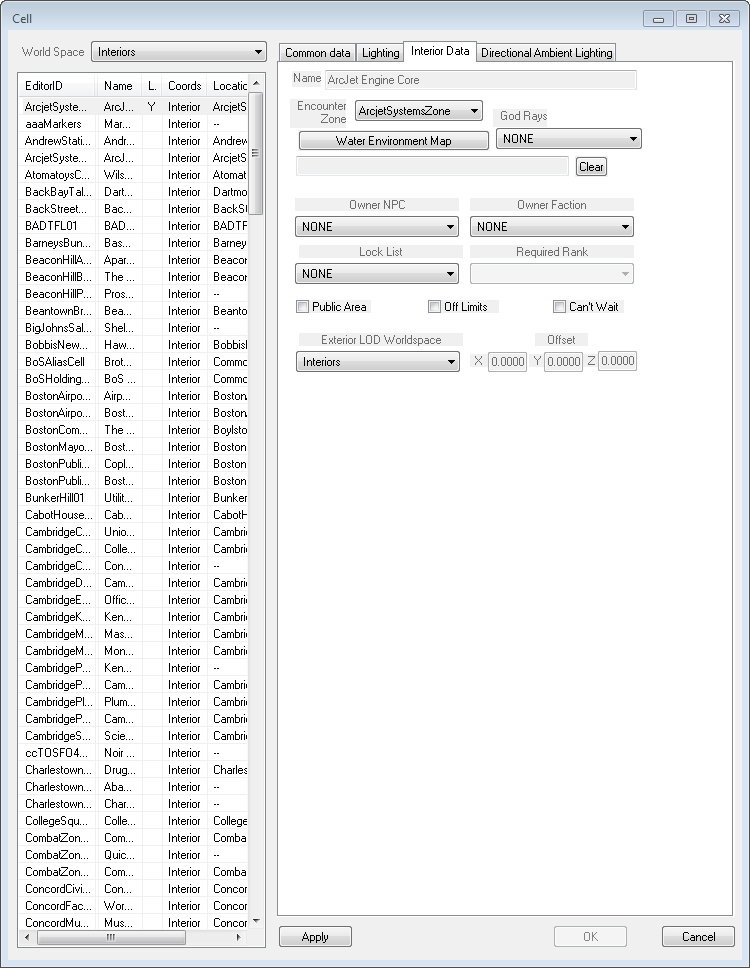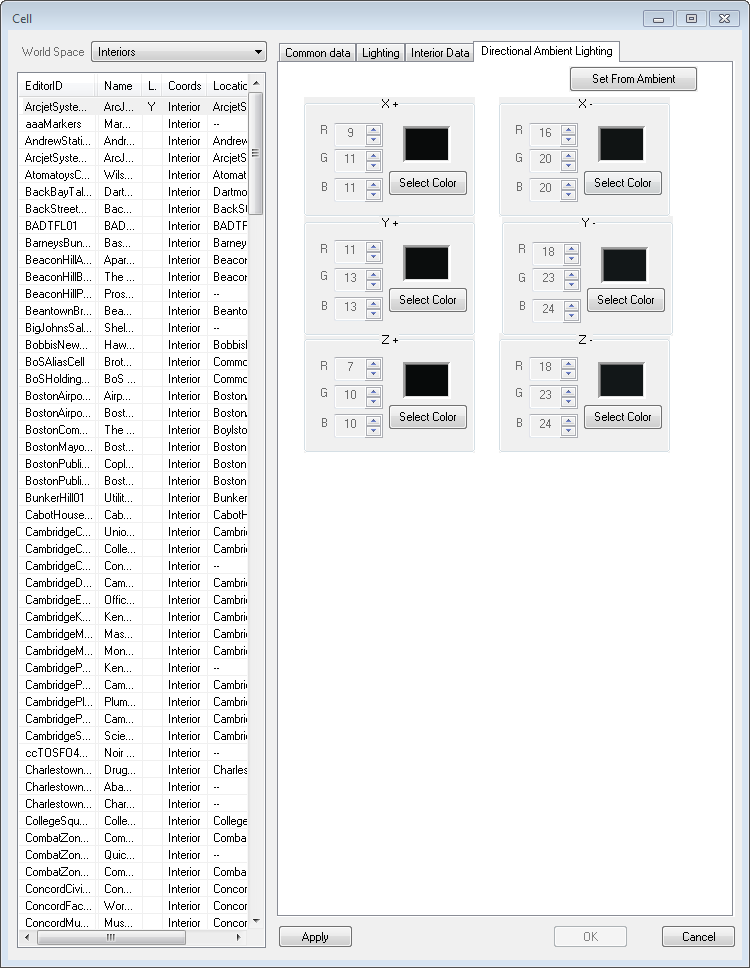Difference between revisions of "Cell"
Jump to navigation
Jump to search
imported>Qazaaq (added details) |
imported>Qazaaq (added details for tabs) |
||
| Line 3: | Line 3: | ||
'''Papyrus:''' [[Cell Script]] | '''Papyrus:''' [[Cell Script]] | ||
A [[Cell]] [[ | A [[Cell]] [[Object]] is found within the [[Cell View Window]]. | ||
== Editor Dialog == | == Editor Dialog == | ||
[[File:Cell Editor.png|right]] | [[File:Cell Editor.png|right]] | ||
*{{Editor:Property:ID}} | *{{Editor:Property:ID|property=EditorID}} | ||
*{{Editor:Property:Name}} | *{{Editor:Property:Name}} | ||
*{{Editor:Property:Location}} | *{{Editor:Property:Location}} | ||
*'''Default Acoustic Space:''' | *'''Default Acoustic Space:''' | ||
*'''Music type:''' The [[ | *'''Music type:''' The [[Music Type]] to use. | ||
*'''Has Water:''' | *'''Has Water:''' | ||
**'''Height:''' | **'''Height:''' | ||
| Line 27: | Line 27: | ||
*{{Editor:Property:ImageSpace Modifier|property=ImageSpace}} | *{{Editor:Property:ImageSpace Modifier|property=ImageSpace}} | ||
*'''Force Hide Land:''' | *'''Force Hide Land:''' | ||
**'''Quad 1:''' | **'''Quad (1-4):''' | ||
**''' | ***'''Culled:''' | ||
**''' | ***'''Missing:''' | ||
**''' | ***'''Visible:''' | ||
*'''PreCombind Object Levels:''' | *'''PreCombind Object Levels:''' | ||
**'''X/Y:''' | **'''X/Y:''' | ||
| Line 39: | Line 39: | ||
**'''Can't Travel From Here:''' | **'''Can't Travel From Here:''' | ||
**'''Player Followers Can't Travel Here:''' | **'''Player Followers Can't Travel Here:''' | ||
{{ClearFloats}} | |||
== Interior == | |||
Interior cells have additional options within the following tabs. | |||
An interior cell's ''Common Data'' is similar to an exterior cell. | |||
<gallery mode="packed"> | |||
File:Cell Interior Common Data Editor.png | |||
File:Cell Interior Lighting Editor.png | |||
File:Cell Interior Data Editor.png | |||
File:Cell Interior Directional Ambient Lighting Editor.png | |||
</gallery> | |||
=== Lighting === | |||
[[File:Cell Interior Lighting Editor.png|right]] | |||
* | |||
{{ClearFloats}} | |||
=== Interior Data === | |||
[[File:Cell Interior Data Editor.png|right]] | |||
* | |||
{{ClearFloats}} | |||
=== Directional Ambient Lighting === | |||
[[File:Cell Interior Directional Ambient Lighting Editor.png|right]] | |||
* | |||
{{ClearFloats}} | {{ClearFloats}} | ||
== See Also == | == See Also == | ||
*[[Location]] | *[[Location]] | ||
*[[ | *[[WorldSpace]] | ||
*[[Music Type]] | |||
*[[Cell View Window]] | |||
*[[Precombined References]] | *[[Precombined References]] | ||
*[[ | *[[WorldData Category]] | ||
[[Category:Editor Reference]] | [[Category:Editor Reference]] | ||
[[Category:Object Classes]] | [[Category:Object Classes]] | ||
[[Category:WorldData]] | [[Category:WorldData]] | ||
Revision as of 21:42, 18 December 2018
Type: CELL
Papyrus: Cell Script
A Cell Object is found within the Cell View Window.
Editor Dialog
- EditorID: The ID, also referred to as Editor ID, is used by the Creation Kit to uniquely identify this record within a Data File.
- Name: This object's name as it will appear within user interface menus or when the player looks at it.
- Location: The Location to use.
- Default Acoustic Space:
- Music type: The Music Type to use.
- Has Water:
- Height:
- Water:
- Linear Velocity:
- X:
- Y:
- Z:
- Reset:
- Angular Velocity:
- X:
- Y:
- Z:
- Reset:
- ImageSpace: The ImageSpace Modifier to use.
- Force Hide Land:
- Quad (1-4):
- Culled:
- Missing:
- Visible:
- Quad (1-4):
- PreCombind Object Levels:
- X/Y:
- Z:
- No Pre Vis:
- No LOD Water:
- Hand Changed:
- Can't Travel From Here:
- Player Followers Can't Travel Here:
Interior
Interior cells have additional options within the following tabs. An interior cell's Common Data is similar to an exterior cell.
Lighting
Interior Data
Directional Ambient Lighting