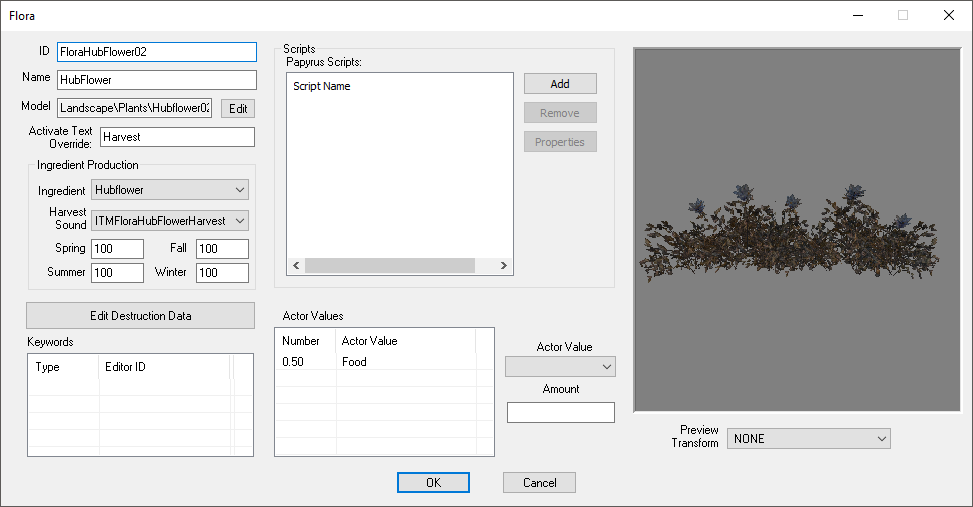Difference between revisions of "Flora"
Jump to navigation
Jump to search
imported>Hitbts (Page created.) |
Scrivener07 (talk | contribs) (Added object type code.) |
||
| (3 intermediate revisions by one other user not shown) | |||
| Line 1: | Line 1: | ||
[[Category:Editor Reference]] | [[Category:Editor Reference]] | ||
[[Category: | [[Category:Object Classes]] | ||
[[Category:WorldObjects]] | [[Category:WorldObjects]] | ||
'''Papyrus:''' [[Flora Script]] | '''Type:''' <code>FLOR</code> | ||
<BR/> | |||
'''Papyrus:''' [[Flora Script]], [[ObjectReference Script]] | |||
Flora are harvestable plants, crops, fungi, and other resources found in the game world. | [[Flora]] are harvestable plants, crops, fungi, and other resources found in the game world. | ||
== Editor Dialog == | == Editor Dialog == | ||
[[File:Flora_Editor.png]] | [[File:Flora_Editor.png]] | ||
* | *{{Editor:Property:ID}} | ||
* | *{{Editor:Property:Name}} | ||
* | *{{Editor:Property:Model}} | ||
* | *{{Editor:Property:Activate Text Override}} Generally, you'll want to use "Harvest," but there may be exceptions. | ||
*'''Ingredient Production''' | *'''Ingredient Production''' | ||
**'''Ingredient:''' The item obtained by activating this Flora. | **'''Ingredient:''' The item obtained by activating this [[Flora]]. | ||
** | **{{Editor:Property:Sound|property=Harvest Sound}} This occurs when harvesting from this [[Flora]]. | ||
**'''Spring:''' | **'''Spring:''' | ||
**'''Summer:''' | **'''Summer:''' | ||
**'''Fall:''' | **'''Fall:''' | ||
**'''Winter:''' | **'''Winter:''' | ||
* | *{{Editor:Property:Edit Destruction Data}} | ||
* | *{{Editor:Property:Keywords}} | ||
* | *{{Editor:Property:Papyrus Script}}. | ||
* | *{{Editor:Property:Actor Values}} | ||
== Notes == | == Notes == | ||
* The Creation Kit isn't very strict about what | * The [[Creation Kit]] isn't very strict about what [[Ingredient]]s can be harvested from [[Flora]]. Any form type that can even ''potentially'' serve as an item can be selected. For example, all [[Light]]s will be shown in the drop-down menu, even when most of them aren't set to be usable as items. | ||
== See Also == | == See Also == | ||
*[[ | *[[WorldObjects Category]] | ||
Latest revision as of 01:23, 23 February 2023
Type: FLOR
Papyrus: Flora Script, ObjectReference Script
Flora are harvestable plants, crops, fungi, and other resources found in the game world.
Editor Dialog[edit | edit source]
- ID: The ID, also referred to as Editor ID, is used by the Creation Kit to uniquely identify this record within a Data File.
- Name: This object's name as it will appear within user interface menus or when the player looks at it.
- Model: The 3D Model File that will be used when this object is placed in the game world.
- Activate Text Override: A short verb that replaces the word "Activate" when looking at this object. Generally, you'll want to use "Harvest," but there may be exceptions.
- Ingredient Production
- Ingredient: The item obtained by activating this Flora.
- Harvest Sound: The Sound Descriptor to play. This occurs when harvesting from this Flora.
- Spring:
- Summer:
- Fall:
- Winter:
- Edit Destruction Data: Allows you to configure the objects destruction data with the Destructible Object Data editor.
- Keywords: A list of Keywords that signal information to other Game Systems.
- Scripts: Papyrus scripts may be added, removed, and their properties edited.
- Add: Adds a papyrus script to this object.
- Remove: Removes the selected papyrus script from this object.
- Properties: Shows the papyrus property editor for the selected script..
- Actor Values: A list of Actor Values to use.
Notes[edit | edit source]
- The Creation Kit isn't very strict about what Ingredients can be harvested from Flora. Any form type that can even potentially serve as an item can be selected. For example, all Lights will be shown in the drop-down menu, even when most of them aren't set to be usable as items.