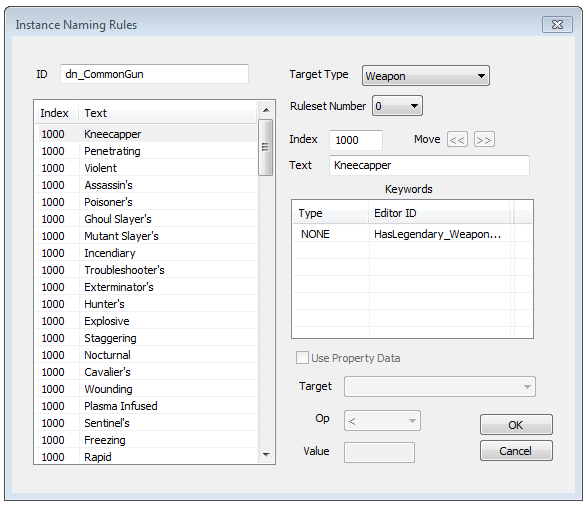Instance Naming Rules
Revision as of 21:58, 21 August 2018 by imported>0000000000000000000000000000000000000000000000000000000000000000000000000000000000000000000000000000000000000000000000000000000000000000000000000000000000000000000000000000000000000000000000000000000000000000000000000000 (added link to valdacil's information regarding INNR.)
| This article has been flagged as incomplete. |
| Please help improve the wiki by learning how to contribute. |
Type: INNR
Papyrus: None
The Instance Naming Rules object is found within the Object Window under the Miscellaneous Category.
Editor Dialog
- ID: The ID, also referred to as Editor ID, is used by the Creation Kit to uniquely identify this record within a Data File.
- Left Panel: A collection containing instance naming rules.
- Target Type: The type of object these instance naming rules may apply to.
- Ruleset Number:
- Index:
- Move:
- Text:
- Keywords: A list of Keywords that signal information to other Game Systems.
- Use Property Data: This property is depreciated, obsolete, or does not appear to be used by the game. This includes the Target, Op, and Value fields.
- Target:
- ColorRemappingIndex:
- Enchantments:
- ForcedInventory:
- Keywords:
- MaterialSwaps:
- XPOffsets:
- Op: The comparison operation to perform.
- <: Target is less than Value.
- <=: Target is less than or equal to Value.
- =: Target is equal to Value.
- >: Target is greater than Value.
- >=: Target is greater than or equal to Value.
- Value: The comparison value.
- Target: